Easy Flashing One Click APP
Bypassing Any Mobile Google Account With Easy Flashing One Click App Is Now Very Easy, Because Here You Will Find All Applications Through Which You Can Bypass FRP Lock Of Your Any Mobile Device. Samsung, Infinix, Xiaomi, Real me, Redmi, ITIL, Mobile, Lenovo, Nokia, Huawei, Motorola, Acer, HTC, Oppo, Vivo, OnePlus, ZTE, Asus, Alcatel, Honor all these applications are very easy on all these mobiles.
Can be used with one click. Easy Flashing One Click Apps Works on Android 6.0/6.0.1/7.0/8.0/9.0/10/11/13/All Versions. A Google Account, FRP Lock provides security specifically for mobile, It works to protect your data if the mobile is used after it is stolen. If your mobile is reset without your consent, then it gets stuck on FRP lock. I
f you reset it yourself and your mobile gets stuck on the FRP screen, you should enter the same Gmail that you last used in that mobile. If you don’t remember Gmail or forgot its password, then you may need Easy Flashing One Click application.
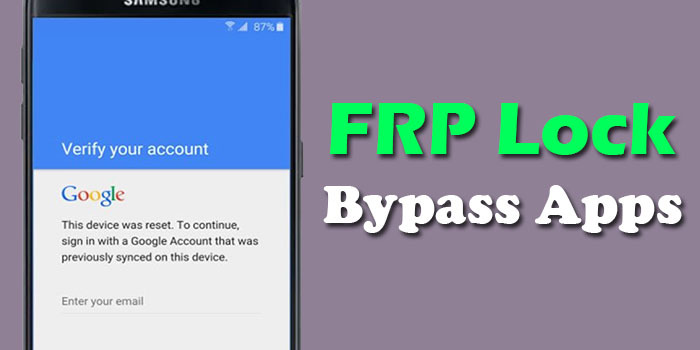
Easy Flashing One Click App Latest All Version Free
- Open Google Search App

- Open Alliance Shield App

- Open Samsung my Files

- Open Set Screen Lock

- Open Package Disabler Pro

- Open YouTube App

- Open Galaxy Store

- Open Screen Smartlock

- Open Settings APP

- Open Home Launcher

- Open S9 Launcher

- Open Chrome App

- Open Calculator App

- Open Motorola Launcher

- Open Google Assistant

- Open Login Account

- Open ADB Settings

- Open USB Settings

- Open *#0*#

- Open GMAIL App

- Open Samsung Secure Folder

- Open Samsung Touch ID

- Open Samsung Smart Switch

- Open Mi File Manager

- All Tap to Open FRP APPS: Here
- Open Vivo EasyShare
- Open Xshare Mini
- Open Oppo Phone Clone
- Open Xiaomi Share ME

- Package Disabler APK Download

- Bar Setting APK Download

- Activity Launcher: Download


