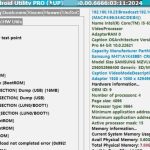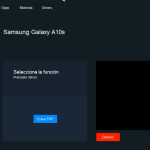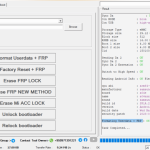Remover FRP Tool Latest Update V2.0 Fix ADB Failed Issues. FRP lock removal tool with just one click for all Samsung mobiles, it works on all Android versions Download link is below.

Information of this tool
- One click FRP Remove By (#0#) test mode
- Supports all Android versions
- Fix Enable ADB problem failed.
- Downgrade not working problem SOLUTION
- Enable ADB mode with just one click
- Without test point FRP remove
- without Talkback option FRP unlock
How To Use The Remover FRP Tool
- Download the tool
- Extract the file
- Enter the password (RemoverFRP 2.0)
- open the remover FRP tool V2.0
- Connect the mobile to the computer with a USB cable
- Open the Emergency dial pad and enter #0# code in it
- Alternately, click on the Enable ADB Mode option
- Click On Allow to open Enable ADB mode
- Finally, your FRP will be removed successfully, and your mobile will be unlocked again after restarting.
- Remember in prayers
Remover FRP Tool New Update V2.0/ 2024 (Link)
Password: RemoverFRP 2.0