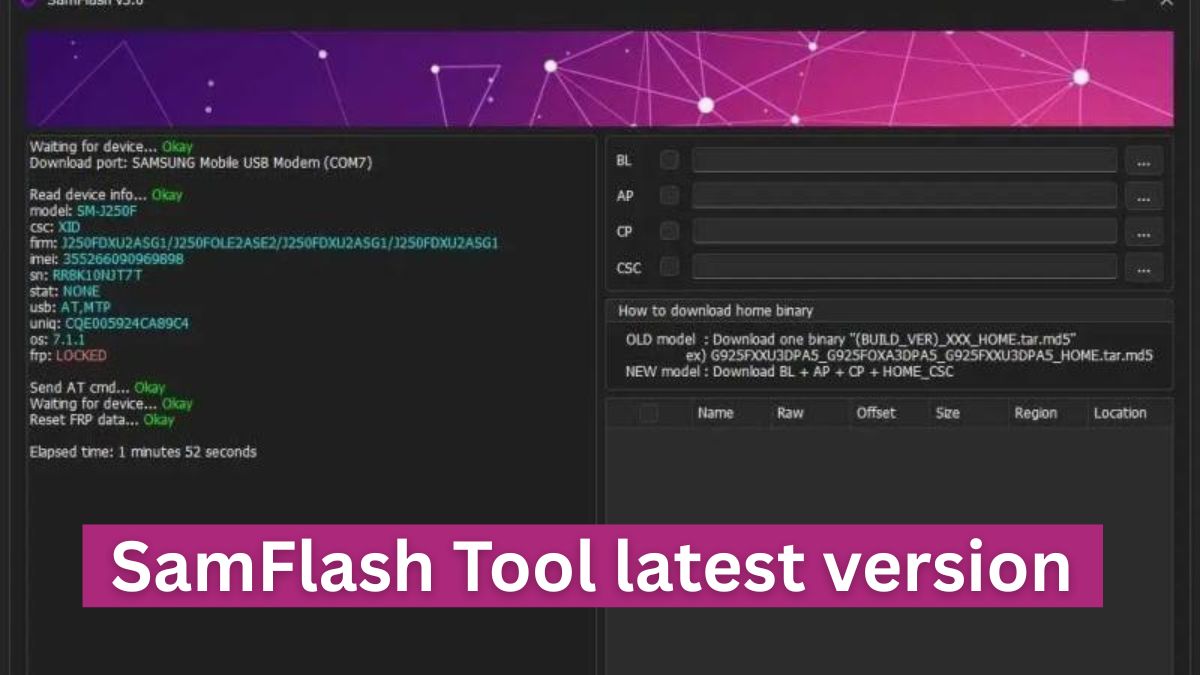
SamFlash Tool Latest Version 2026
If you work with Samsung smartphones or you are a beginner trying to fix software issues, unlock a phone, or bypass FRP, then SamFlash Tool V4.1 Latest Version is one of the most useful tools you can learn. This powerful Windows-based utility helps users perform complex Samsung operations in a simple and beginner-friendly way.
In this complete guide, you will learn everything about SamFlash Tool V4.1 Latest Version [2026], including its features, supported models, installation steps, usage methods, common problems, safety tips, and expert-level explanations in easy Language. Whether you want to flash firmware, remove FRP lock, fix software errors, or unlock a Samsung phone, this article gives you full clarity.
What Is SamFlash Tool?
SamFlash Tool is a professional Samsung service utility designed to perform advanced software operations on Samsung Android smartphones and tablets. It allows users to flash firmware, unlock devices, remove FRP (Factory Reset Protection), fix boot loops, repair IMEI issues, and perform many other servicing tasks.
The SamFlash Tool V4.1 Latest Version is optimized for modern Samsung devices, new Android versions, and updated security patches. It provides improved stability, better compatibility, and enhanced features compared to older versions.
Why SamFlash Tool V4.1 Is Important in 2026
Samsung smartphones now use advanced security mechanisms, newer chipsets, and higher Android versions. Older tools often fail to detect devices or perform required operations safely. This is why SamFlash Tool Latest Version 2026 plays a critical role.
Key Reasons for Its Popularity
- Supports latest Samsung models
- Works with newer Android versions
- Improved detection and stability
- Advanced unlocking and repair features
- Beginner-friendly interface
Main Features of SamFlash Tool V4.1 Latest Version
Below are the most important features that make this tool extremely powerful and useful.
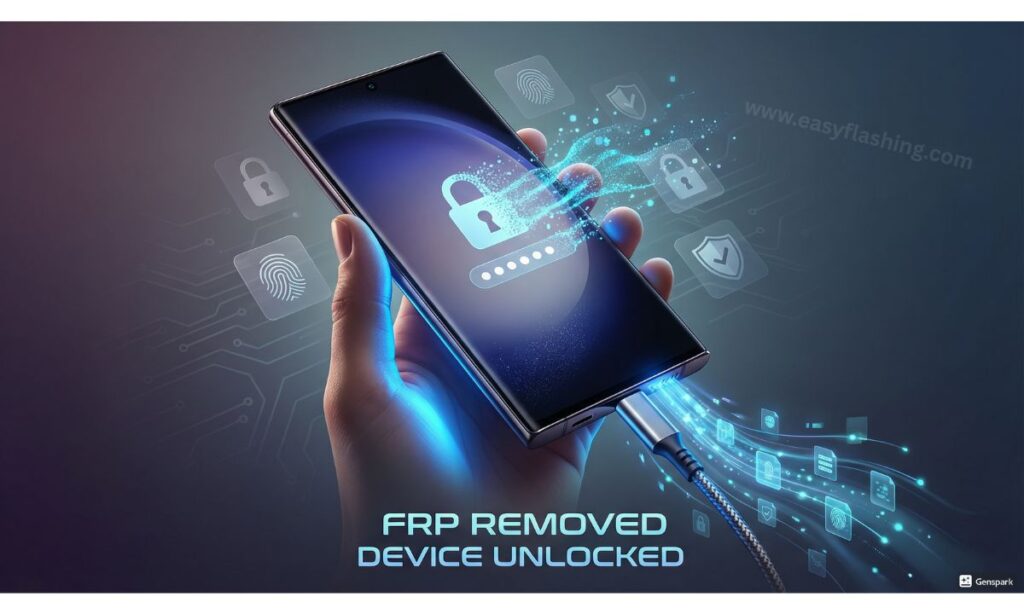
1. Samsung FRP Lock Removal
What Is FRP Lock?
FRP (Factory Reset Protection) is a security feature that prevents unauthorized access after a factory reset. When users forget their Google account credentials, FRP lock blocks access.
How SamFlash Tool Helps
- Removes FRP lock easily
- Supports new Samsung security patches
- No complex steps required
- Beginner-friendly process
This feature alone makes SamFlash Tool extremely popular.
2. Flash Samsung Firmware Safely
What Is Flashing?
Flashing means installing official or custom firmware on a Samsung device to fix software problems.
Benefits of Flashing Using SamFlash Tool
- Fix bootloop problems
- Repair stuck logo issues
- Remove software bugs
- Upgrade or downgrade firmware
The flashing engine in SamFlash Tool V4.1 Latest Version is optimized for stability and speed.
3. Samsung Unlock Function
What Does Unlock Mean?
Unlocking refers to removing screen locks, network locks, or regional restrictions.
Unlock Capabilities
- Remove pattern lock
- Remove PIN lock
- Remove password
- Enable OEM unlock
- Unlock supported carrier locks
4. Samsung IMEI Repair Support
Why IMEI Repair Is Needed
IMEI corruption can cause no network, no signal, and baseband unknown problems.
How SamFlash Tool Helps
- Repairs corrupted IMEI
- Restores network functionality
- Fixes baseband issues
5. Boot Repair and Soft Brick Fix
Common Problems
- Bootloop
- Stuck at Samsung logo
- Continuous restart
Solution Using SamFlash Tool
- Repair corrupted partitions
- Reflash correct firmware
- Restore system stability
6. Auto Device Detection System
The tool automatically detects Samsung phones in:
- Download Mode
- Fastboot Mode
- ADB Mode
This improves speed and reduces connection errors.
7. One-Click Operations for Beginners
The user interface offers one-click buttons for:
- FRP bypass
- Flash firmware
- Reboot recovery
- Enable debugging
This makes the tool beginner-friendly.
Supported Samsung Devices
SamFlash Tool supports a wide range of Samsung smartphones and tablets.
Supported Device Series
- Samsung Galaxy S Series
- Samsung Galaxy Note Series
- Samsung Galaxy A Series
- Samsung Galaxy M Series
- Samsung Galaxy F Series
- Samsung Galaxy Tab Series
Supported Android Versions
- Android 7
- Android 8
- Android 9
- Android 10
- Android 11
- Android 12
- Android 13
- Android 14
The SamFlash Tool Latest Version 2026 ensures better compatibility with modern firmware and security updates.
System Requirements for SamFlash Tool V4.1

Before installing the tool, ensure your PC meets these requirements.
Minimum System Requirements
- Windows 7 / 8 / 10 / 11 (64-bit recommended)
- 4GB RAM minimum
- 5GB free storage
- USB drivers installed
- Stable USB cable
How to Install SamFlash Tool V4.1 Latest Version
Follow these steps carefully.
Step 1: Download the Tool
- Download SamFlash Tool V4.1 from a trusted source
- Extract ZIP file using WinRAR or 7-Zip
Step 2: Install Samsung USB Drivers
- Install official Samsung USB drivers
- Restart your computer
Step 3: Run the Tool as Administrator
- Right-click on the tool
- Select “Run as Administrator”
How to Use SamFlash Tool V4.1 – Beginner Guide
1. How to Remove FRP Lock Using SamFlash Tool
Step-by-Step Process
- Power off your Samsung phone
- Boot into Download Mode
- Connect device to PC using USB cable
- Launch SamFlash Tool
- Click FRP Reset option
- Wait for process completion
- Reboot device
This removes Google account lock safely.
2. How to Flash Firmware Using SamFlash Tool
Step-by-Step Process
- Download correct firmware
- Boot phone into Download Mode
- Connect device
- Load firmware files
- Click Flash
- Wait for completion
This fixes software issues and boot problems.
3. How to Fix Bootloop Using SamFlash Tool
Step-by-Step Process
- Boot phone into Download Mode
- Select Repair Boot option
- Start repair process
- Reboot device
4. How to Enable ADB and OEM Unlock
This feature helps in unlocking and development tasks.
SamFlash Tool V4.1 New Update FRP Bypass Method 2024
Advantages of Using SamFlash Tool V4.1 Latest Version
- Beginner-friendly interface
- Fast processing
- High success rate
- Regular updates
- Supports modern devices
Limitations of SamFlash Tool
- Windows-only software
- Some advanced features may require premium access
- Does not support non-Samsung devices
Safety Tips Before Using SamFlash Tool
- Backup important data
- Charge battery above 50%
- Use original USB cable
- Avoid power interruption
Common Errors and Solutions
1. Device Not Detected
Solution:
Reinstall USB drivers, change USB cable, switch USB ports.
2. Flash Failed Error
Solution:
Use correct firmware, reinstall drivers, restart PC.
3. FRP Removal Failed
Solution:
Boot correct mode, use updated tool version.
SamFlash Tool vs Traditional Flash Tools
| Feature | SamFlash Tool | Traditional Tools |
| FRP Removal | Yes | Limited |
| Unlock Features | Advanced | Basic |
| Interface | Beginner Friendly | Technical |
| Speed | Fast | Medium |
| Compatibility | High | Moderate |
SamFlash Tool New Update V4.1 Free 2026
SamFlash New Update V4.1 (File)
File Password: SamFlash 2026
SamFlash Tool Update V4.1 (File)
File Password: www.easyflashing.com
Best Practices for Samsung Flashing and Unlocking
- Always verify model number
- Use official firmware
- Follow correct flashing steps
- Keep backup of important data
Is SamFlash Tool Legal and Safe?
SamFlash Tool is designed for professional servicing and device recovery. It should only be used on devices you own or have legal permission to repair. Using it for unauthorized access may violate local laws.
(Q&A)
1. What is SamFlash Tool V4.1 Latest Version used for?
SamFlash Tool V4.1 is used to flash Samsung firmware, remove FRP lock, unlock devices, fix boot issues, and repair software problems safely.
2. Is SamFlash Tool safe for beginners?
Yes. The tool offers a simple interface and one-click options that beginners can follow easily.
3. Can SamFlash Tool remove Google account lock?
Yes. It provides an effective FRP bypass solution for supported Samsung models.
4. Does SamFlash Tool work on the latest Samsung models?
Yes. The SamFlash Tool Latest Version 2026 supports new Samsung smartphones and tablets.
5. Do I need internet connection to use SamFlash Tool?
Only for initial download and driver installation. Most operations work offline.
Final Words
SamFlash Tool V4.1 Latest Version [2026] is one of the most powerful and beginner-friendly Samsung servicing tools available today. Whether you need to flash firmware, unlock a device, remove FRP lock, or fix software problems, this tool provides reliable solutions in simple steps.
By understanding its features, following safety guidelines, and using correct methods, you can confidently repair and restore Samsung devices without professional experience. If you work with Samsung smartphones regularly or want a reliable Android servicing tool, SamFlash Tool V4.1 is an excellent choice.



1 thought on “SamFlash Tool V4.1 Download Latest Version”