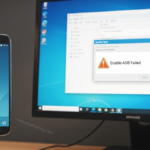All Samsung Enable ADB QR Code To Bypass FRP Method 2025. This is a new way to enable ADB mode of any Samsung mobile with just one click. You can use this method on all Samsung mobiles that have the QR code scan option enabled. No matter what Samsung mobile model you have, it doesn’t matter what CPU it has inside, it works on all CPUs and also on all Android versions.
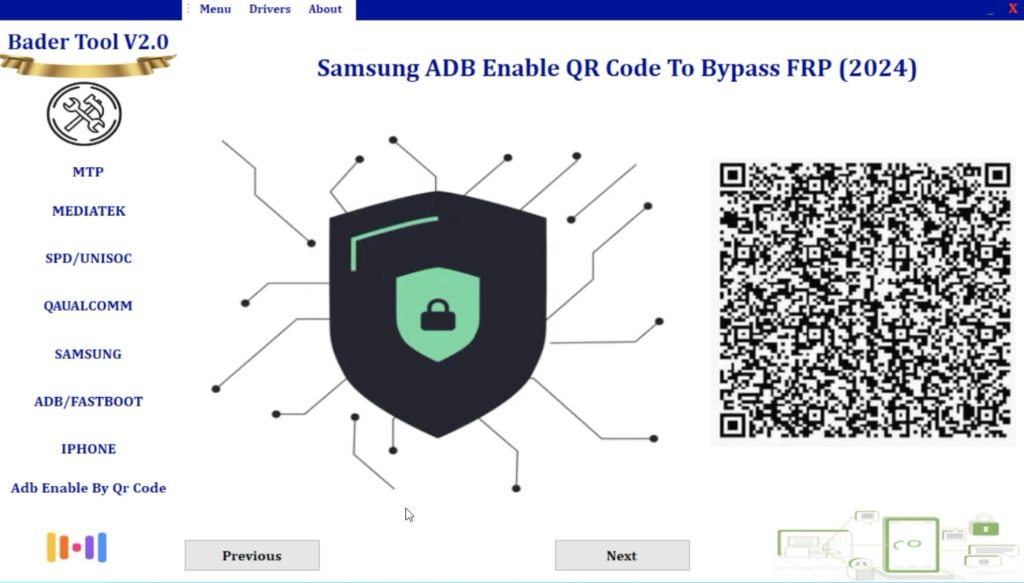
Benefit of this tool
- FRP bypass with just one click
- Enable ADB with #0# code
- Without *#0*# ADB Enable
- FRP bypass via MTP mode
- Free tool
- Works on all Android versions
- Works on all Samsung Mobile CPU
- This tool works on all mobiles apart from Samsung mobile
How to ADB Enable BY QR Code
- Download the tool linked below
- Extract the file
- Enter the password (Bader Tec)
- Open the tool
- Install all mobile USB drivers
- click on Enable ADB By QR Code Option
- Connect the mobile to your PC via a USB cable
- Triple click on the welcome screen of the mobile
- Scan a tool’s QR code via mobile
- Follow all the procedures mentioned on the tool to proceed to the next step
ADB Enable QR Code To FRP Bypass Tool 2024
Samsung ADB Enable By QR Code TOOL (MEGA)
File Password: Bader Tec