Hello guys, welcome to my website, Surely you are looking for a Hang on Logo (Stock ROM) Firmware File of the Jio F220b mobile that works 100% on it. I want to tell you that your search is End because I will give you a Jio F220b Flash File of this mobile which will be working one 100% and whatever problem is in your F220b mobile will be Bypass from this (Stock ROM) flash file.
If you have a Jio F220b mobile device and it is restarting or not running, again and again, Hang on Logo problems, then with the help of Jio F220b Flash File (Stock ROM) new Update 2022 file all its problems will be Fix. To get rid of all these problems you will have to flash a Jio mobile. I will also talk to you about how to flash it. You do not need to go anywhere to flash Jio F220b mobile, you can do Jio F220b Mobile Flashing in home.
Jio F220b Flash File (Stock ROM) Hang on Logo Fix
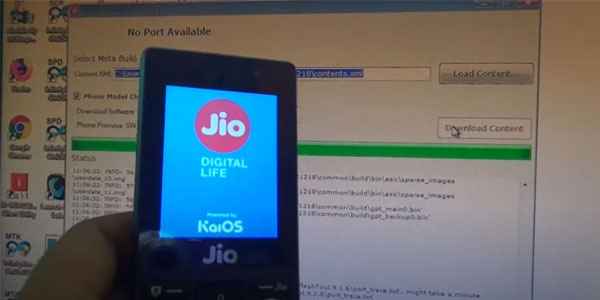
With the help of LYF Jio F220B Flash File Latest Firmware 2022, you can get rid of all these problems
- Null IMEI issue problem
- Auto On, Off issues
- Stuck on Logo
- Hanging issues
- stuck the a boot loop
Also if there is any problem with this mobile then you can solve it with the help of this file. You can find the link to download this flash file below from where you can download it with just one click. This is absolutely free file and I have used it.
Download : Samsung J200g/dd Flash File Latest Version
Download Jio F220b Flash File 2022
File Name: LYF-Jio_F220B 003-01-50-091120
File Size: 587.8 MB
File: Zip
File Password: Without Password
File Link: Download
How To Flash Jio F220b Flash File
- Download Jio F220b Flash File
- Download Usb Driver
- Download Qfile tool
- Open Qfile Tool
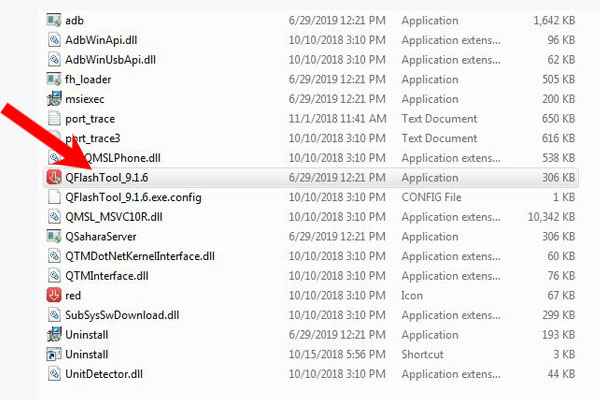
- Select Contents File

- Load Contents File
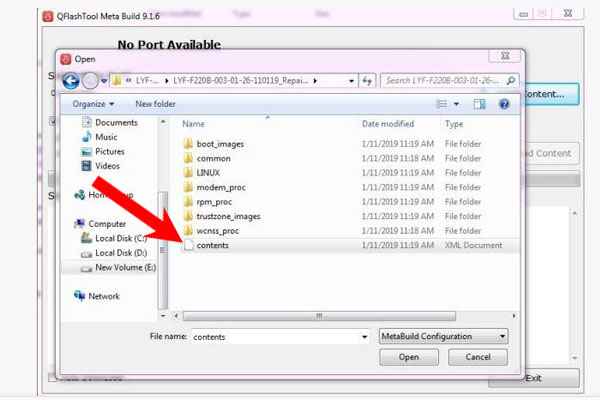
- Click Download Contents
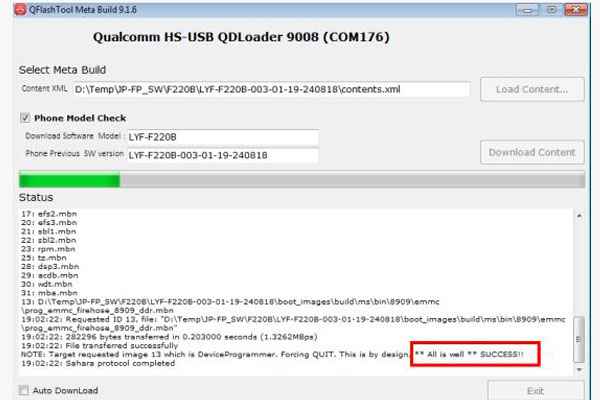
How to Flash Jio F220b Video
I hope that with the help of this post you have solved your problem. If your problem still persists then you can go to Youtube Channel Easy Flashing and watch the video in which I am explaining the solution. Also if anyone wants to talk to me or tell me something you can tell me in the comments section I will try to answer you as soon as possible.
Important announcement:
There is a risk of getting mobile dead during mobile software, so use your mobile software at your own risk. I will not be responsible if your mobile phone breaks down.
Please let me know in the comments how much you have benefited from this post and if you have any difficulty in downloading or any problem in downloading, please let me know in the comments section.


