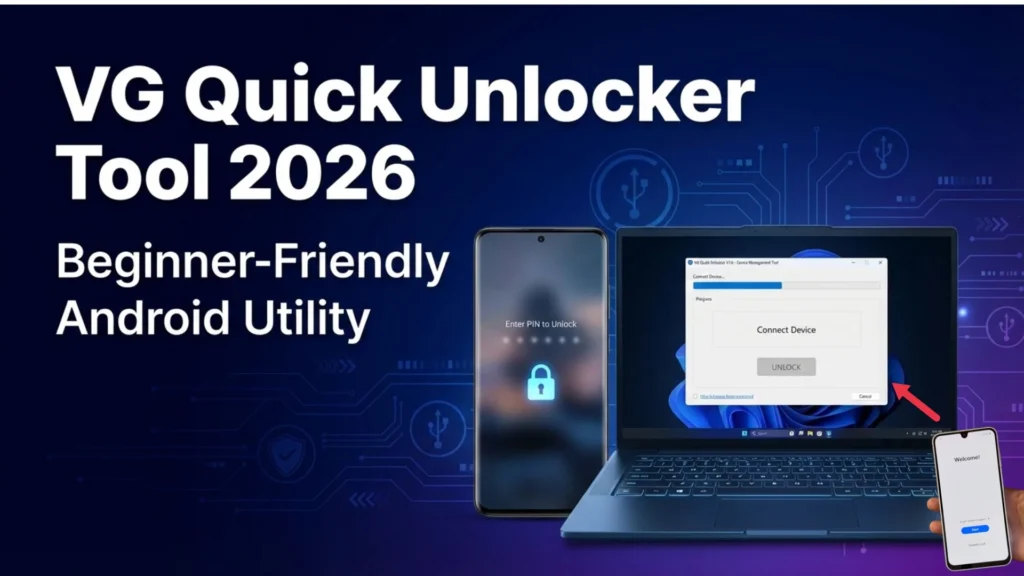
VG Quick Unlocker Tool Latest Version is a modern mobile utility designed to help users manage and resolve common Android device lock-related and software-level access issues. It is widely discussed among mobile learners and technicians for its simple interface, lightweight design, and beginner-focused functionality.
In 2026, VG Quick Unlocker V1.0 Tool continues to gain attention because it combines essential unlocking and device management options into a single, easy-to-use platform. Unlike complex professional tools, it focuses on straightforward tasks that beginners can understand without advanced technical skills.
Understanding Mobile Unlocker Tools in Simple Words
Mobile unlocker tools are software utilities that help users interact with restricted or limited Android device functions. These tools may assist with:
- Device access issues
- Screen lock-related problems
- Software-level restrictions
- Basic troubleshooting tasks
VG Quick Unlocker Tool is designed to simplify these processes for beginners by offering guided options and a clean interface.
What Is VG Quick Unlocker Tool?
VG Quick Unlocker Tool V1.0 is a Windows-based mobile utility that communicates with Android devices using standard Android communication methods. It allows users to perform selected unlocking and device management operations without manually entering complex commands.
Important beginner notes:
- It does not require advanced coding knowledge
- It works best for learning and basic repair scenarios
- Results depend on Android version and device security
Why VG Quick Unlocker Tool Latest Version 2026 Is Popular
Several reasons explain the growing popularity of VG Quick Unlocker Tool Latest Version:
- Beginner-friendly design
- Lightweight software size
- Clear options with minimal risk
- Global use across different Android brands
- Continuous discussion in mobile learning communities
VG Quick Unlocker Tool V1.0 – Key Features
Below is a detailed list of the main features of VG Quick Unlocker Tool Latest Version 2026, explained clearly for beginners.
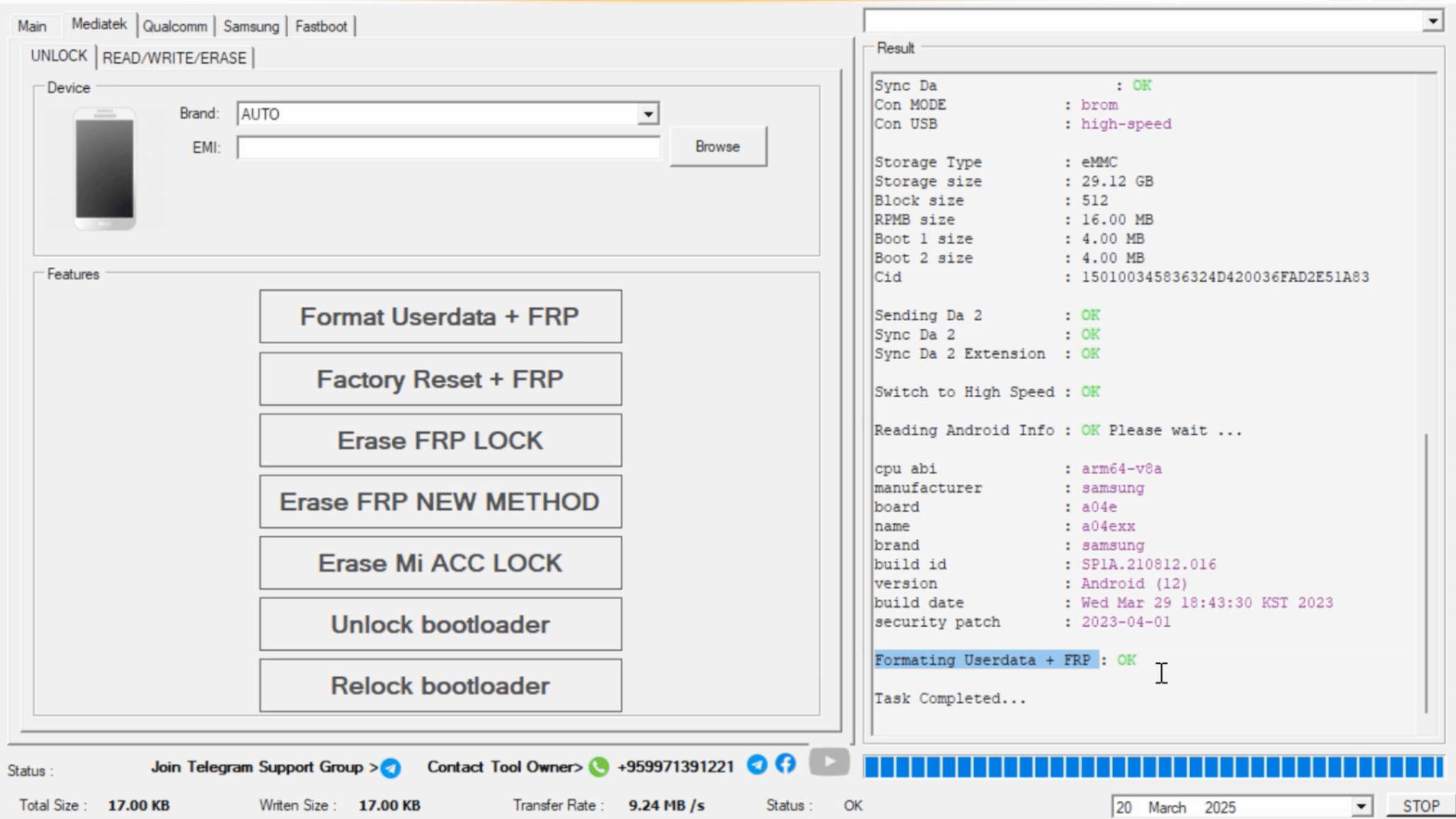
Simple Device Connection and Detection
The tool automatically detects compatible Android devices once connected.
Why this feature is helpful:
- Reduces connection errors
- Saves time for beginners
- Displays device status clearly
Users do not need to manually configure complex settings.
Beginner-Friendly User Interface
VG Quick Unlocker V1.0 Tool uses a clean and organized layout.
Key interface benefits:
- Clear buttons
- Easy navigation
- No confusing technical language
This design helps new users avoid mistakes.
Basic Screen Lock Assistance (Limited Scenarios)
In supported cases, the tool may help address:
- Pattern lock issues
- PIN or password-related access problems
Important notes:
- Effectiveness depends on Android version
- Data loss may occur
- Not guaranteed on all devices
This feature should be used responsibly.
Software-Level Device Access Options
The tool provides access to certain software-level functions that help users:
- Navigate device menus
- Restart or reset software states
- Perform guided troubleshooting
It focuses on learning-friendly operations rather than advanced flashing.
Fast Reboot and Mode Switching
VG Quick Unlocker Tool Latest Version includes basic reboot options.
Supported modes may include:
- Normal reboot
- Recovery reboot
- Other supported system states
This is useful for troubleshooting and maintenance.
Lightweight Performance and Fast Startup
The tool is optimized for:
- Low RAM usage
- Fast loading time
- Smooth performance on older computers
This makes it accessible to users with basic PCs.
No Root Access Required
Root access is not required to use VG Quick Unlocker Tool V1.0.
Benefits of no root requirement:
- Reduced risk
- No permanent system changes
- Better compatibility with standard devices
Compatible With Multiple Android Brands
The tool supports a wide range of Android brands, depending on system compatibility.
This includes:
- Entry-level Android phones
- Mid-range Android devices
- Selected tablets
Results vary based on security updates.
Offline Tool Operation After Setup
Once installed, VG Quick Unlocker Tool Latest Version can be used offline for supported functions.
This is helpful when:
- Internet access is limited
- Working in offline repair environments
Useful for Learning Mobile Repair Basics
The tool is widely used by:
- Mobile repair students
- Android learners
- Beginner technicians
It helps users understand how Android device communication works.
System Requirements for VG Quick Unlocker Tool
Before using the tool, ensure your setup meets the following requirements.

Computer Requirements
- Windows 7, 8, 10, or 11
- Minimum 2 GB RAM
- At least 300 MB free disk space
Android Device Requirements
- Android smartphone or tablet
- Working USB port
- USB debugging enabled (if required)
How VG Quick Unlocker Tool Works
The general working process includes:
- Installing the tool on a PC
- Connecting the Android device via USB
- Allowing device permissions
- Selecting a supported function
- Waiting for the process to complete
The tool provides clear status messages during operation.
Enabling USB Debugging (Simple Explanation)
USB debugging allows communication between phone and computer.
Basic steps:
- Open phone settings
- Go to About Phone
- Tap Build Number multiple times
- Enable Developer Options
- Turn on USB Debugging
This step may be required for certain features.
HOW TO USE VG Quick Unlocker 2026
Is VG Quick Unlocker Tool Safe to Use?
VG Quick Unlocker Tool Latest Version 2026 is generally safe when used correctly.
Safety Guidelines
- Always back up important data
- Use the tool only on devices you own
- Avoid interrupting the process
- Do not misuse unlocking features
Following these guidelines reduces risk.
Limitations of VG Quick Unlocker Tool
While useful, the tool has limitations:
- Not effective on all Android versions
- Restricted by newer security patches
- Not a full replacement for professional tools
- Some features are device-specific
Understanding these limits helps manage expectations.
VG Quick Unlocker Tool and Android Security Updates
Android security evolves every year.
Key changes affecting tools:
- Stronger device encryption
- Improved account verification
- Restricted system access
Because of this, older methods may not work on newer devices.
Ethical and Legal Use Considerations
Responsible use of VG Quick Unlocker Tool V1.0 is essential.
Important reminders:
- Use only on personal or authorized devices
- Do not bypass security for illegal purposes
- Respect user data and privacy laws
VG Quick Unlocker Tool 2026
Password: vgquickunlocker
External Learning Resources
To better understand Android unlocking and security:
- Official Android documentation
- Google Android Help Center
- Android developer guides
These resources provide deeper technical insights.
(Q&A)
Q1. What is VG Quick Unlocker Tool Latest Version used for?
VG Quick Unlocker Tool Latest Version is used for basic Android unlocking assistance and device management in supported scenarios.
Q2. Is VG Quick Unlocker Tool V1.0 beginner-friendly?
Yes. The tool is designed with a simple interface suitable for beginners and learners.
Q3. Does VG Quick Unlocker Tool remove all screen locks?
No. Its effectiveness depends on Android version, device model, and security level.
Q4. Is VG Quick Unlocker Tool free to use?
The tool is generally available for free use, depending on distribution source.
Q5. Do I need root access to use this tool?
No. Root access is not required for most features.
Q6. Why is my device not detected by the tool?
Common reasons include:
- Missing USB drivers
- USB debugging not enabled
- Faulty USB cable
Q7. Can VG Quick Unlocker Tool damage my phone?
When used correctly, it is safe. Improper use may cause data loss in some cases.
Q8. Does VG Quick Unlocker Tool support new Android versions?
Support varies. Newer Android versions may restrict certain functions.
Q9. Is VG Quick Unlocker Tool legal to use?
Using it on your own device for recovery or learning is generally acceptable. Unauthorized use is not recommended.
Q10. Is VG Quick Unlocker Tool still useful in 2026?
Yes. It remains useful for learning, basic troubleshooting, and older or compatible devices.
Final Thoughts
VG Quick Unlocker V1.0 Tool Latest Version 2026 is a practical, beginner-friendly Android utility that focuses on simple unlocking and device management tasks. While it is not a guaranteed solution for every device, it remains valuable for learners, students, and users who want a clear understanding of Android access tools.
When used responsibly and with proper expectations, it supports learning, troubleshooting, and safer interaction with Android devices in 2026 and beyond.

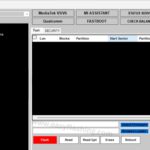

2 thoughts on “VG Quick Unlocker V1.0 Tool Latest Version 2026”