If your mobile is stuck on a Google Account And you want to bypass the FRP lock of your mobile, So for that you will need AddROM Bypass APK. With the help of which you can remove the FRP activation lock of any mobile. Add ROM Application Android version 11/10/9 works on all of them. This is a very simple application. AddROM APK helps your mobile to Bypass the Google Account activation lock without any computer and without a Flash tool.
Why does addROM Bypass APK need to be used?

You cannot use your device without bypassing it when your mobile stops at FRP. In that case, you can use the AddROM FRP APK only when you connect your mobile with the internet. Once your mobile is connected to the internet then you need to access the mobile web browser, Internet browsers are not easy to access, so you need the help of Samsung FRP Tool. You can use FRP Bypass Tool to access the browser with one click.
Access the browser without opening the talkback option?
A few years ago, when Samsung FRP Bypass Tool was not even invented, the Talkback option could be used to access the browser. But now without enabling the talkback option Now we can enter any browser with a single click. This tool works on all Android devices but requires a computer to use it
WHAT IS AddROM FRP APK?
AddROM Bypass APK is specifically designed to Bypass the Google Account for Android all version. With the help of AddROM Mobile Application, you can bypass the FRP activation lock of all the devices which have Android 13/12/11/10/9.0/8.0/7.0/6.0. This is a small 28 MB file that you can get for free and download in one click.
If you perform a factory reset or hard reset on any Android device. AddROM APK then gives you the option to add a new Gmail ad to bypass your Google Account activation lock, If you forgot your old Google account.
addROM One Click APK Latest Version Free
- Open Google Search App

- Open Alliance Shield App

- Open Samsung my Files

- Open Set Screen Lock

- Open Package Disabler Pro

- Open YouTube App

- Open Galaxy Store

- Open Screen Smartlock

- Open Settings APP

- Open Home Launcher

- Open S9 Launcher

- Open Chrome App

- Open Calculator App

- Open Motorola Launcher

- Open Google Assistant

- Open Login Account

- Open ADB Settings

- Open USB Settings

- Open *#0*#

- Open GMAIL App

- Open Samsung Secure Folder

- Open Samsung Touch ID

- Open Samsung Smart Switch

- Open Mi File Manager

- All Tap to Open FRP APPS: Here
- Open Vivo EasyShare
- Open Xshare Mini
- Open Oppo Phone Clone
- Open Xiaomi Share ME

What to do to avoid the trouble of FRP Lock
Firstly, I would like to tell you that if you want to hard reset or factory reset your device, then you should check your Google account. It is best to write your Gmail account information in a book so that you do not have any further problems. FRP activation lock issue occurs when you hard reset your android device, then it asks you to enter your old Google account, but you forgot it.
Why Does Mobile Get Stuck On Google Account?
There are many people who know how to use their mobile, but do not know what software is and how it works. If you buy a mobile phone from any company, you have the option to add your account inside it, which we call Gmail Account, Google account.
Some people create their own accounts but forget to write down their email addresses and password on the book. Then sometimes their mobile slows down, or they forget their mobile PIN code, then they have to set their mobile hard reset. After the hard reset, as soon as the mobile is turned on, it gets stuck in the Google account.
Now your mobile is stuck here. Here it is asking you for the same old Gmail ID that you created in this mobile. If you remember that Google account, and you also remember its password then you will enter it then your mobile will be unlocked. But if you do not remember the Gmail account and its password, you must bypass the Google Account.
Can I use this addROM bypass APK?
If you know about mobile software, then it is not difficult for you to use it. If you are trying to unlock your mobile for the first time with the help of the Add ROM FRP Bypass application, it may take some time for you to understand.
But it is not so difficult to use that you have to go to someone But once you see it, you know how to use it. Add ROM Bypass APK is a very simple application, and it is even easier to use. In addition to this application, you will find a variety of other applications that you can use to unlock Google Accounts for different mobiles.
How To Use AddROM Bypass APK
addrom APK very easy to use, if you follow all the methods I mentioned, your mobile will get rid of FRP lock.
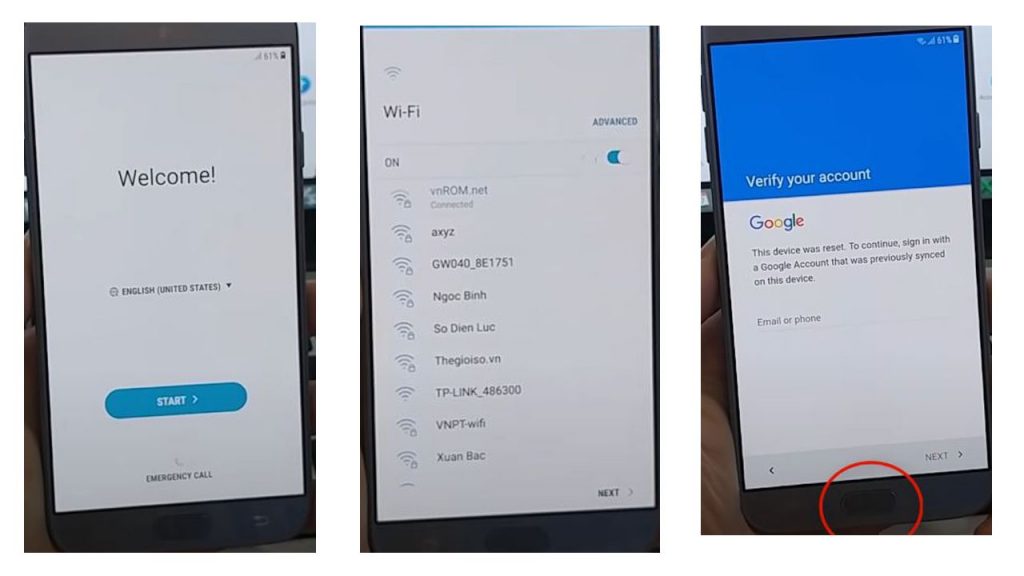
- This screen will be displayed in front of the mobile after a hard reset or software
- Connect mobile to Wi-Fi internet
- Click the Home button three times
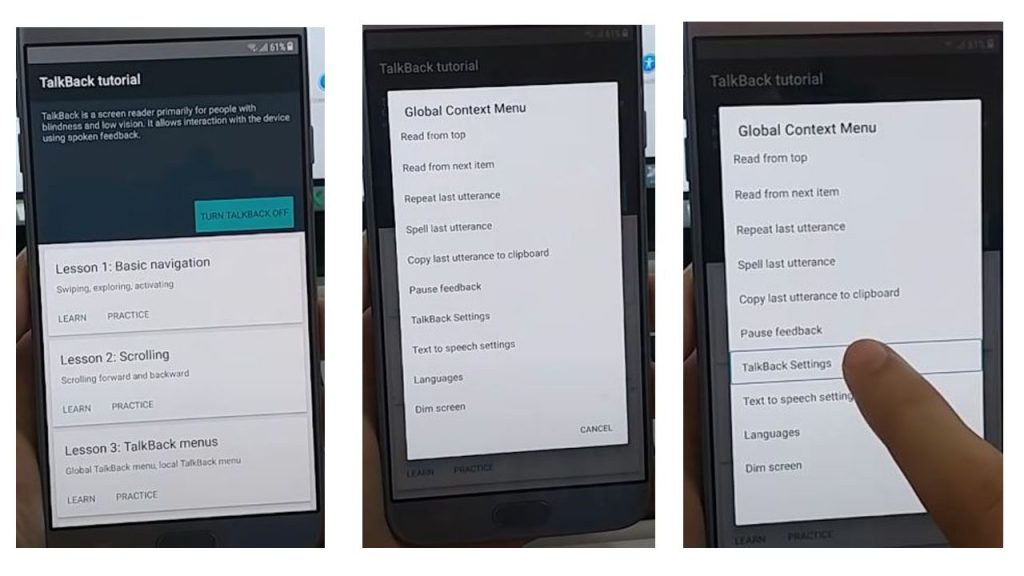
- The talkback option will be turned on
- You have to make their (L) on the screen
- There will be some option shown in front of you
- Click on Talkback Settings
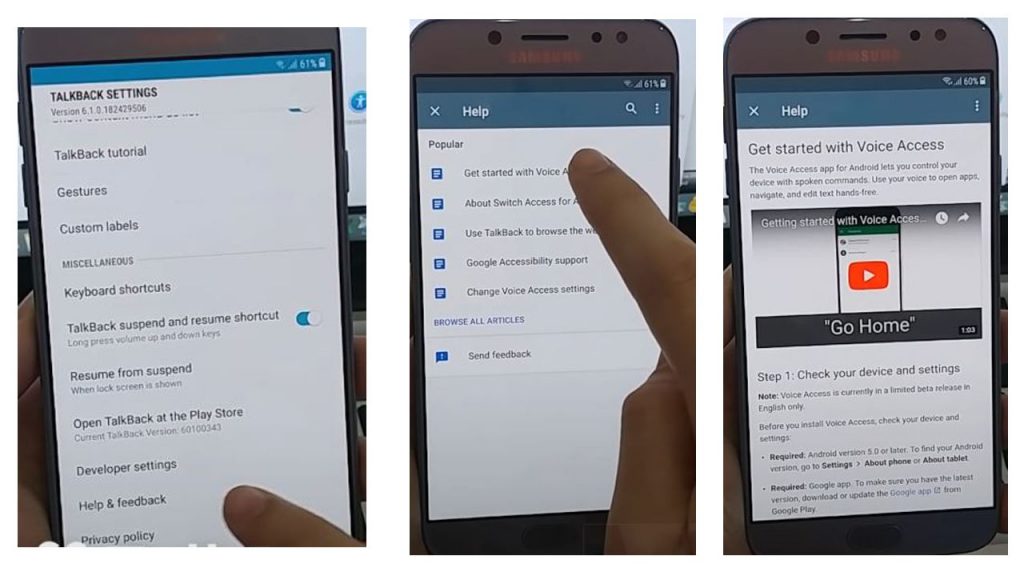
- Three times, click on the Home button to turn off the Talkback option
- Click Help for Feedback
- Click On Get started with voice option
- Play the YouTube video and then click on the link
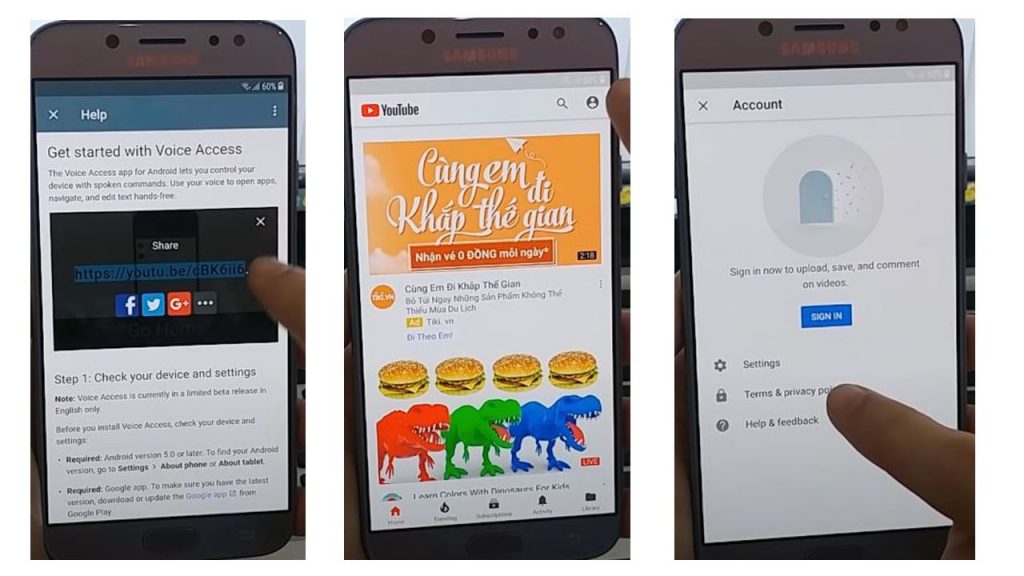
- Open a YouTube ID account
- Click Terms & privacy policy
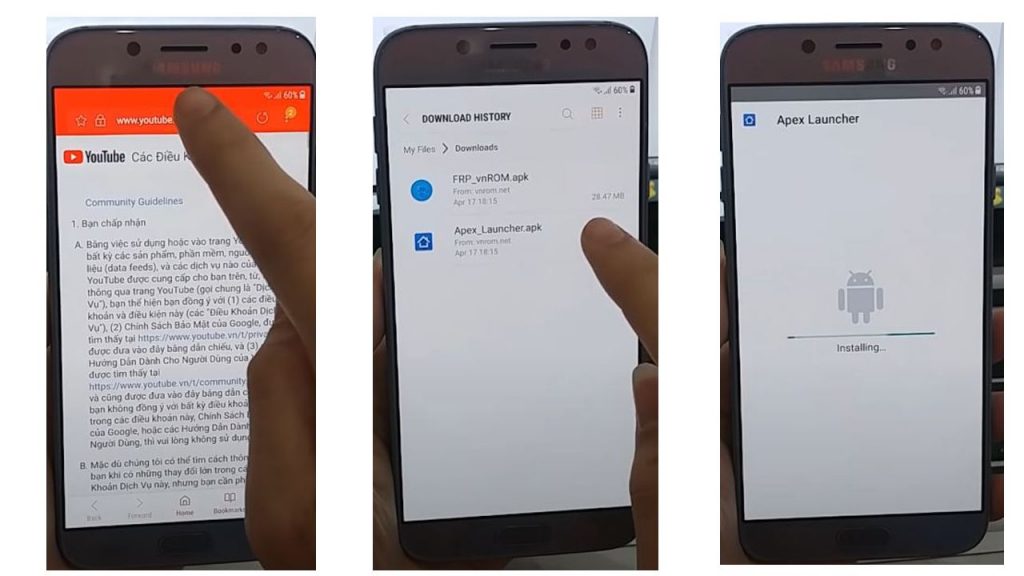
- Open the Easy Flashing website
- Download The Addrom Bypass APK & Apex launcher
- Open Apex launcher
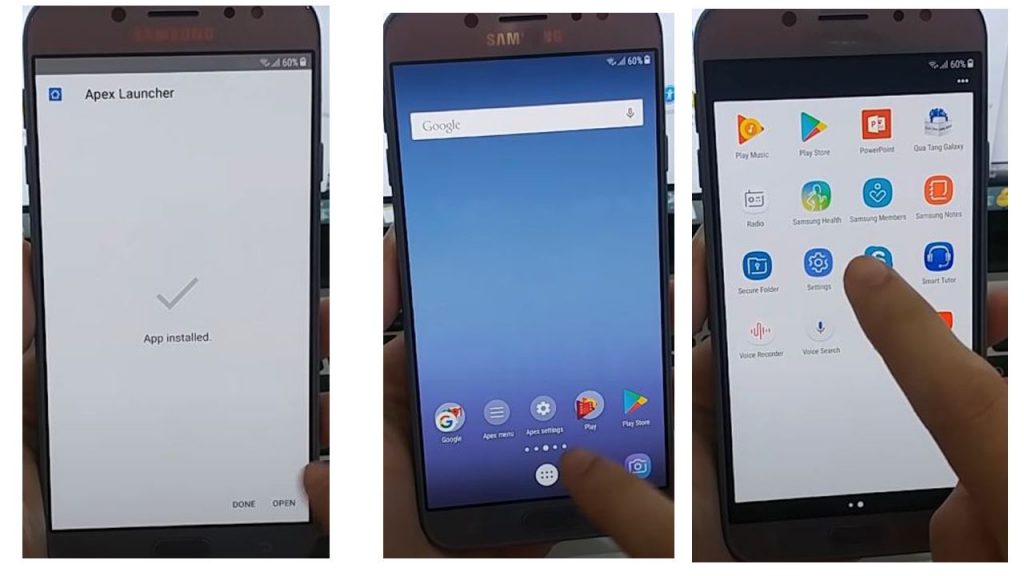
- Open mobile settings
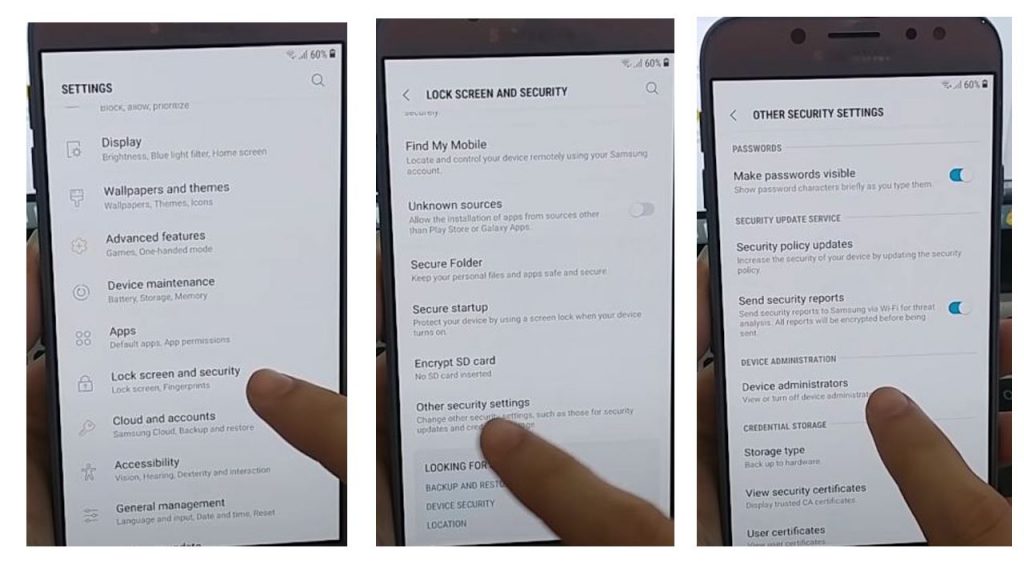
- Click on the lock screen and security
- Click on other Security Settings
- Click device administrator
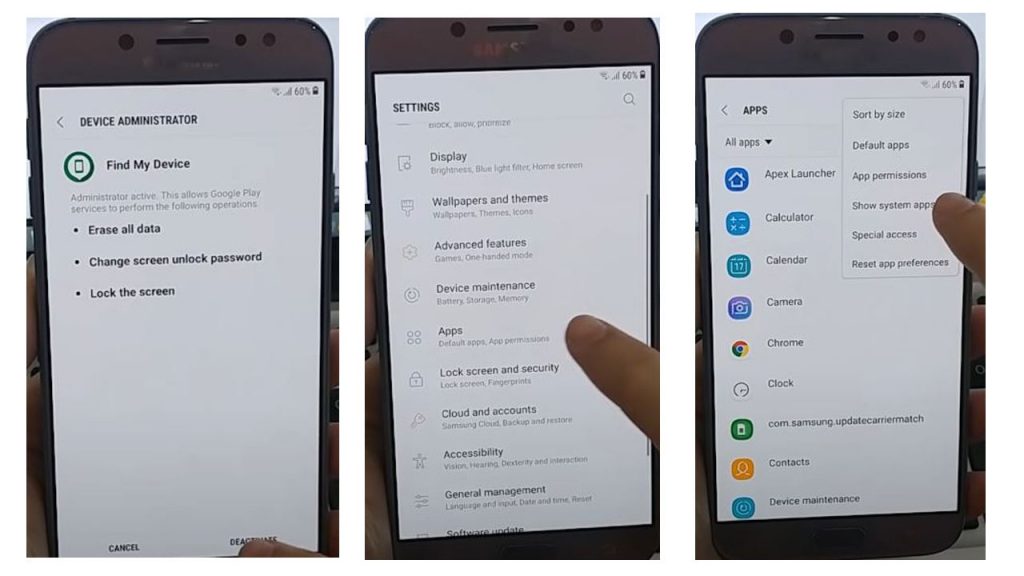
- device administrator, Click deactivate
- Open the application
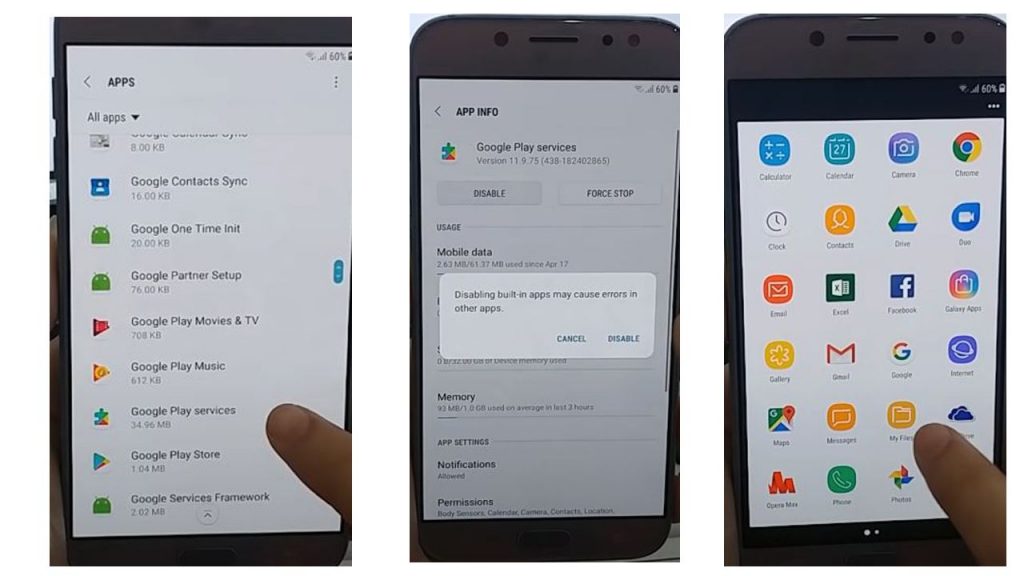
- Disable the Google Play Service
- Open the My File folder
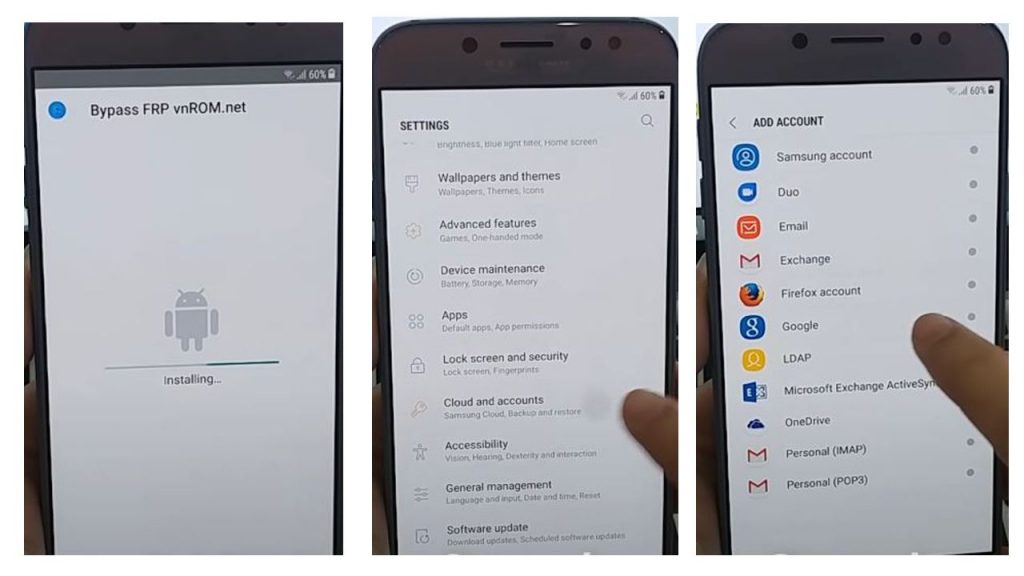
- install the Addrom APK
- Click Cloud & Accounts
- Click on Google
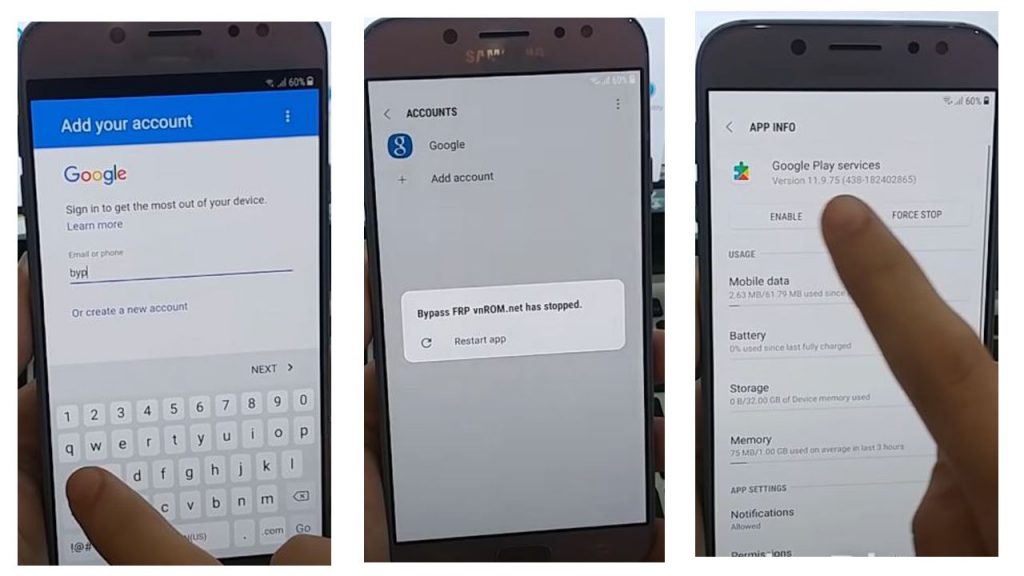
- Enter any of your Gmail accounts here
- Once the account has been added, open the application
- Google Play Services option Enable
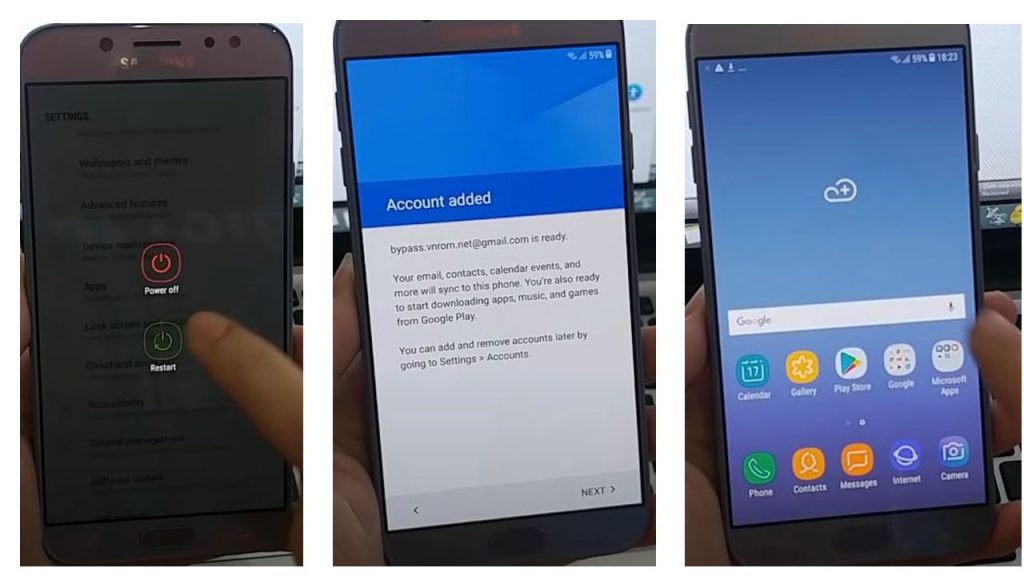
- Restart the mobile
- Google’s mobile account has been bypassed
Information of addROM APK
| Name | AddROM Bypass APK |
| Version | Latest |
| Size | 28 MB |
| Compatibility | Android 13/12/11/10/9/8/7/6 |
| File Price | Free |
| Password | No |
| Credit | AddROM APK Developer |
Download addROM FRP Bypass APK
DownloadApex launcher
DownloadIf any application is having any problem in downloading you, or you are using it, then someone is giving you err etc., then you must let me know in the comments section so that I can fix this issue as soon as possible.


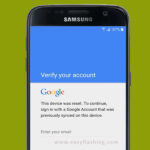
6 thoughts on “AddROM Bypass APK Latest Version FREE”