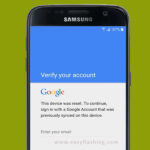Factory Reset Protection (FRP) can lock you out of your LG phone after a factory reset if you forget your Google account credentials. For beginners, this can feel overwhelming, but tools like the Google Account Bypass Tool developed by Tunglick offer a lifeline.
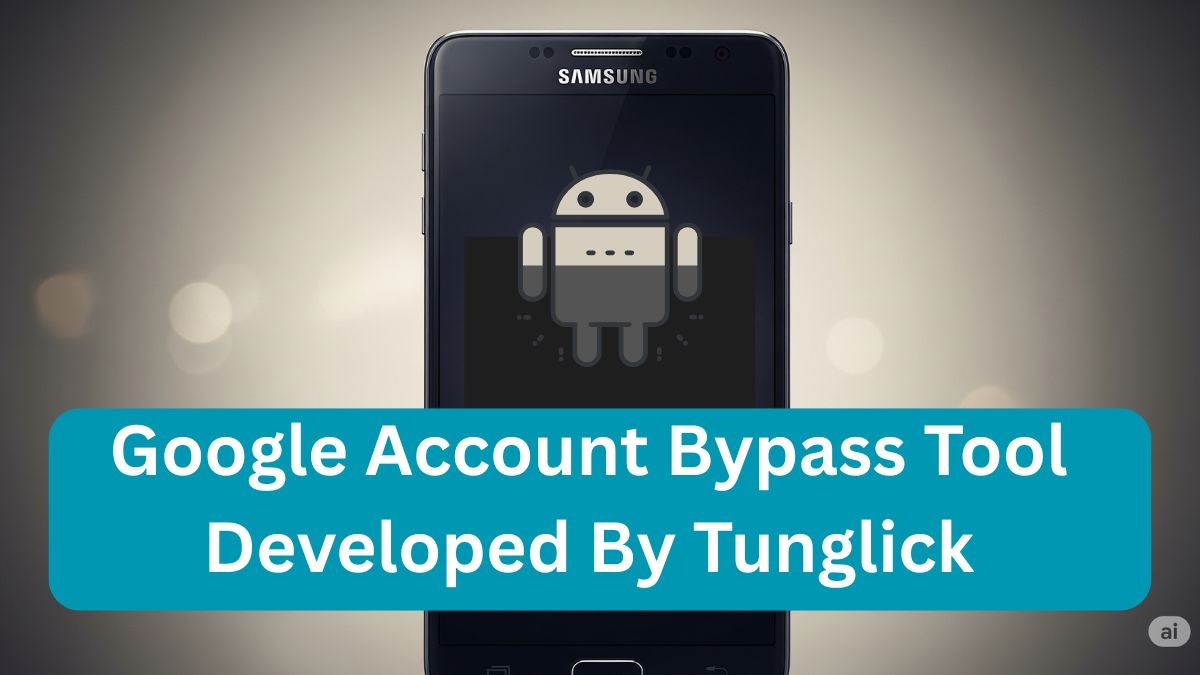
This listicle dives into the top 10 LG FRP bypass solutions, focusing on Tunglick’s tool and other reliable options like Pangu FRP Unlocker, GSM Flasher, and iMyFone LockWiper. We’ll provide step-by-step instructions, pros, cons, and safety tips to help you bypass Google verification and unlock your LG phone, such as the LG G4 or Stylo (LS751), with ease.
What Is FRP and Why Do You Need a Bypass Tool?
Factory Reset Protection (FRP) is a security feature introduced in Android 5.0/5.1 to protect LG and other Android devices from unauthorized access after a factory reset. If you reset your LG phone without removing the linked Google account, you’ll encounter a Google account verification screen. Without the original credentials, you’re stuck, making tools like the LG FRP Bypass Tool by Tunglick essential.
The Google Account Bypass Tool, developed by Tunglick (also known as Tungkick), is a free, PC-based solution designed to bypass FRP lock on LG phones like the LG G4, Stylo, and G3. Below, we list the top 10 tools, including Tunglick’s, to help beginners remove the Google lock and regain access to their devices.
Top 10 LG FRP Bypass Tools for Beginners in 2025
1. Google Account Bypass Tool Developed By Tunglick
The Google Account Bypass Tool, developed by Tunglick, is a free, PC-based LG unlocker that bypasses Google verification on older LG phones. It’s popular for its compatibility with models like the LG G4, Stylo (LS751), and G3, especially on Android 5.0/5.1.
How to Use Tunglick’s Tool
- Download the Tool: Find a trusted source to download the Tunglick LG FRP bypass tool zip file. Extract it to your PC.
- Enter Download Mode: Power off your LG phone. Press and hold the Volume Up button while connecting to your PC via USB. Release when the Download Mode screen appears.
- Run Tool.exe: Open the extracted folder and double-click Tool.exe.
- Select Model: Choose your LG phone model (e.g., LG G4, Stylo) from the tool’s interface.
- Bypass FRP: Follow the prompts to bypass the Google lock. The tool will process and reboot the phone automatically.
- Complete Setup: Proceed through the Setup Wizard without Google verification.
Pros
- Free FRP tool download.
- Supports a wide variety of LG phones (e.g., LG G4, Stylo, G3).
- No Google credentials required.
Cons
- PC required.
- Not compatible with newer LG models or Android versions above 8.0.
- Fails on some devices like LG G4 Beat (H735).
Best For
Beginners with older LG phones running Android 5.0/5.1.
2. Pangu FRP Unlocker
The Pangu FRP Unlocker is an FRP APK that bypasses Google verification without a PC, making it beginner-friendly for LG phones like the Stylo.
How to Use Pangu FRP Unlocker
- Download APK: Connect your LG phone to Wi-Fi and download the Pangu FRP Bypass APK from a trusted source.
- Access File Manager: Boot into Recovery Mode (press Volume Up + Power). Navigate to Setup Wizard > Accessibility > Vision > Talkback > Settings > Privacy Policy.
- Install APK: Open File Manager > Download, install the APK, and enable unknown sources.
- Add New Account: Launch the app, go to General > Users, and add a new Google account.
- Reset Device: Go to Settings > Backup & Reset > Factory Data Reset, then use the new account to complete setup.
Pros
- No PC needed.
- Supports Android 5.0 to 13.
- Free and simple.
Cons
- Risk of malware from unverified APK sources.
- Incompatible with some newer LG models.
- Requires an OTG cable or a USB drive for some devices.
Best For
Beginners are avoiding PC-based solutions.
3. GSM Flasher ADB Bypass FRP Tool
The GSM Flasher ADB Bypass FRP Tool uses ADB commands to bypass FRP lock on LG and other Android devices, offering a free PC-based solution.
How to Use GSM Flasher
- Install Drivers: Download and install ADB drivers on your PC. Disable antivirus temporarily.
- Download Tool: Get the GSM Flasher tool (e.g., GSM Flasher Sam Frp Tool Pro.exe) from a trusted source and extract it.
- Enable USB Debugging: On your LG phone, enable USB Debugging in Developer Options (tap Build Number 7 times in About Phone).
- Connect Device: Use a USB cable to connect your LG phone to the PC.
- Remove FRP: Run the tool, select Remove FRP, and wait for completion. Reboot your phone.
Pros
- Free and supports LG, Samsung, and Motorola.
- High success rate for Android 5.1 to 12.
- Feature-rich for tech-savvy users.
Cons
- Requires PC and ADB setup.
- Complex for beginners.
- Not compatible with Android 14.
Best For
Users are comfortable with ADB commands.
4. iMyFone LockWiper (Android)
iMyFone LockWiper (Android) is a premium, user-friendly tool that bypasses FRP lock and removes lock screens on LG phones, ideal for beginners.
How to Use LockWiper
- Install Software: Download and install LockWiper on your PC.
- Select FRP Bypass: Launch the tool and choose Bypass Google FRP Lock.
- Connect LG Phone: Connect your LG device via USB.
- Enter Download Mode: Follow prompts to boot your phone into Download Mode.
- Bypass FRP: LockWiper will download firmware and remove the Google lock. Reboot to complete the setup.
Pros
- Intuitive interface for beginners.
- Supports a wide variety of LG phones, including Stylo 5 and Velvet.
- 99% success rate claimed.
Cons
- Paid license required.
- Data loss after bypass.
Best For
Beginners seeking a premium, easy solution.
5. DroidKit
DroidKit is an all-in-one LG unlocker that bypasses FRP and removes lock screens, supporting LG models like the LG G4 and Stylo.
How to Use DroidKit
- Install DroidKit: Download and install DroidKit on your PC.
- Select FRP Bypass: Choose FRP Bypass from the main interface.
- Connect Device: Connect your LG phone via USB.
- Enter Download Mode: Follow instructions to enter Download Mode.
- Bypass FRP: DroidKit will process and remove the Google lock. Reboot your phone.
Pros
- Supports older and newer LG models.
- User-friendly for beginners.
- Removes both FRP and screen locks.
Cons
- Premium software comes at a cost.
- Requires a PC.
Best For
Users want a comprehensive paid tool.
6. DG Unlocker
DG Unlocker is a PC-based FRP bypass tool that removes Google verification on LG and other Android devices quickly.
How to Use DG Unlocker
- Download Tool: Get DG Unlocker from a trusted source and install it on your PC.
- Connect Phone: Turn on Wi-Fi on your LG phone and connect it to your PC via USB.
- Run Tool: Launch DG Unlocker and select Bypass FRP.
- Follow Prompts: The tool will guide you through the process. Reboot your phone after completion.
Pros
- Fast and efficient.
- Supports multiple Android brands.
- Free to use.
Cons
- Limited to older Android versions.
- Requires a PC.
- No technical support.
Best For
Beginners with older LG devices.
7. FRP Bypass APK
The FRP Bypass APK is a no-PC solution that uses an APK file to bypass Google account verification on LG phones.
How to Use FRP Bypass APK
- Download APK: Connect to Wi-Fi and download the FRP Bypass APK from a trusted source.
- Access Browser: Go to Setup Wizard > Accessibility > Vision > Talkback > Settings > Privacy Policy to open a browser.
- Install APK: Navigate to File Manager > Download, install the APK, and enable unknown sources.
- Add Account: Launch the app, go to General > Users, and add a new Google account.
- Reset Device: Perform a factory reset via Settings > Backup & Reset.
Pros
- No PC required.
- Free and quick.
- Works on Android 5.0 to 7.0.
Cons
- Malware risk from unverified sources.
- Time-consuming process.
- Limited to older LG models.
Best For
Beginners without PC access.
Tenorshare 4uKey for Android is a professional tool that bypasses FRP lock and removes lock screens on LG phones with a high success rate.
How to Use 4uKey
- Install 4uKey: Download and install 4uKey on your PC.
- Select FRP Bypass: Choose Remove Google FRP Lock.
- Connect Device: Connect your LG phone via USB.
- Follow Instructions: Enter Download Mode as prompted and let 4uKey remove the Google lock.
- Reboot Phone: Complete the setup with a new account.
Pros
- Supports LG G4, Stylo, and newer models.
- Simple interface.
- Removes screen locks, too.
Cons
- Paid software.
- Data loss after bypass.
Best For
Beginners are willing to pay for reliability.
9. SamFw Tool
SamFw Tool is a free tool primarily for Samsung but also supports LG devices to bypass FRP lock.
How to Use the SamFW Tool
- Download Tool: Install the SamFw Tool on your PC from a trusted source.
- Connect Phone: Enable USB Debugging and connect your LG phone to the PC.
- Select FRP Bypass: Choose Remove FRP in the tool.
- Complete Process: Follow prompts to bypass the Google lock. Reboot your phone.
Pros
- Free and versatile.
- Supports LG and Samsung.
- Easy to use.
Cons
- Limited LG model support.
- Requires PC and USB debugging.
Best For
Users with basic technical skills.
10. FonesGo Android Unlocker
FonesGo Android Unlocker is a professional tool that removes FRP lock and screen locks on LG phones, designed for ease of use.
How to Use FonesGo
- Install Software: Download FonesGo Android Unlocker on your PC.
- Select FRP Bypass: Choose Remove Google FRP Lock.
- Connect LG Phone: Connect your device via USB.
- Enter Recovery Mode: Follow instructions to enter Recovery Mode.
- Bypass FRP: The tool will remove the Google lock. Reboot to set up.
Pros
- Supports multiple LG models.
- Intuitive for beginners.
- Removes screen locks, too.
Cons
- Paid software.
- Data loss after bypass.
Best For
Beginners seeking a premium solution.
How to Bypass LG FRP Without a Tool
If you prefer not to use third-party software, try this no-tool method to bypass the FRP lock on some LG phones:
- Connect to Wi-Fi: Start your LG phone and connect to Wi-Fi during the Setup Wizard.
- Accessibility: Go to Accessibility > Vision > Talkback > Settings > Privacy Policy.
- Open Browser: Tap the Google logo, type samsung.bypass.google.verify.apk, and download the APK.
- Install APK: Navigate to File Manager > Download, install the APK, and enable unknown sources.
- Add New Account: Launch the app, go to General > Users, and add a new Google account.
- Reset Device: Go to Settings > Backup & Reset > Factory Data Reset, then use the new account.
Note: This method may not work on newer LG models or Android versions. Data loss is likely.
Safety Tips for Using FRP Bypass Tools
- Trusted Sources: Download tools like Tunglick’s tool.exe, Pangu, or GSM Flasher from reputable sites to avoid malware.
- Disable Antivirus: Temporarily disable antivirus during installation to prevent false positives.
- Check Compatibility: Verify the tool supports your LG model (e.g., LG G4, Stylo LS751) and Android version.
- Backup Data: FRP bypass erases data, so back up if possible.
- Legal Use: Only bypass FRP on devices you own. Unauthorized use is illegal.
Google Account Bypass Tool Developed By Tunglick 2025
| Version Name | Android Version | Country | Size | Updated | Latest File | Download |
|---|---|---|---|---|---|---|
| Universal Version | Universal | All-World | 1.02 MB | April 18, 2020 | Universal version | Download |
| Android 8.0 Version | 8.0 | All-World | 3.54 MB | Dec 03, 2020 | 8.0 version | Download |
| Android 7.0 Version | 7.0 | All-World | 3.54 MB | Dec 03, 2020 | 7.0 version | Download |
| Android 5.0.1 Version | 5.0.1 | All-World | 4.46 MB | Dec 03, 2020 | 5.0 version | Download |
| Android 6.0.1 Version | 6.0.1 | All-World | 7.92 MB | Dec 03, 2020 | 6.0.1 version | Download |
| Quick ShortcutMaker | Shortcut Tool | All-World | 2.02 MB | Dec 03, 2020 | 2.4.0 version | Download |
| Test DPC | Test DPC Tool | All-World | 1.78 MB | Dec 03, 2020 | 4.3 version | Download |
Why Choose Tunglick’s Google Account Bypass Tool?
The Google Account Bypass Tool, developed by Tunglick, excels due to:
- Free Access: No cost for FRP tool download.
- LG Focus: Optimized for a wide variety of LG phones like LG G4, Stylo, and G3.
- Ease of Use: Simple tool.exe interface, though it requires Download Mode and a PC.
However, it’s limited to older models and Android versions, making alternatives like iMyFone LockWiper or DroidKit better for newer devices.
FAQs About LG FRP Bypass Tools
Q1: Is the Google Account Bypass Tool by Tunglick safe to use?
A: Yes, if downloaded from a trusted source. Avoid unverified sites to prevent malware. Always disable antivirus temporarily during installation.
Q2: Can I bypass FRP on LG phones without a PC?
A: Yes, tools like Pangu FRP Unlocker and FRP Bypass APK don’t require a PC. However, they may involve complex steps and malware risks.
Q3: Will bypassing FRP erase my LG phone’s data?
A: Yes, most FRP bypass methods, including Tunglick’s tool, erase all data. Back up important files if possible.
Q4: Does Tunglick’s tool work on newer LG phones?
A: No, it’s primarily for older models like LG G4, Stylo (LS751), and G3 on Android 5.0/5.1. For newer models, try iMyFone LockWiper or DroidKit.
Q5: Is it legal to use FRP bypass tools?
A: Using tools like Tunglick’s on your own device is legal. Bypassing FRP on stolen or unauthorized devices is illegal.
Conclusion
The Google Account Bypass Tool, developed by Tunglick, is a top choice for bypassing FRP lock on older LG phones like the LG G4 and Stylo (LS751). It’s free access and LG-specific design make it ideal for beginners, though it requires a PC and technical know-how.
Alternatives like Pangu FRP Unlocker, GSM Flasher, iMyFone LockWiper, and DroidKit offer versatile options for different needs and skill levels. Always download from trusted sources, follow instructions carefully, and ensure legal use to avoid issues.
Ready to unlock your LG phone? Start with Tunglick’s LG FRP Bypass Tool or explore other tools based on your device. For premium solutions, visit iMyFone or Tenorshare. Share your experience below!