Easy Flashing Bypass Android 11 APK, designed specifically to Unlock Samsung Mobile’s Google Account. With the help of this application, you can Remove the FRP lock of any Samsung mobile, and it works on all Android versions. Before we developed this app, you needed a computer to bypass your Samsung FRP Account. And we used to bypass it through various software, Some of the software we had to buy and some we got for free.
As I mentioned, it works on all android versions, but it is specially designed for android 11/12. If we talk about the old version of Android, then it was not so difficult to remove. With the help of Easy Flashing Bypass Android 11 application, you can Remove the FRP lock Without a computer.
Why Google Account Problems?
Every Android phone has the option to sign in to a Google Account, In which you can enter your Google account login. There are many people who do not know much about Google accounts, they create their own accounts and do not remember the password, etc. sometimes happens that there is a problem with the mobile, such as forgetting the password of the mobile, having an issue with the mobile software, etc. For this, the mobile has to be Hard Reset.
Now, mobile phone security here asks you to log in with the same Google Account that you were already using on this phone. If you remember your Gmail account and its password, then you get out of this problem. If you do not remember the password, etc., then you have this problem again.
Easy Flashing Bypass Android 11 APK Features
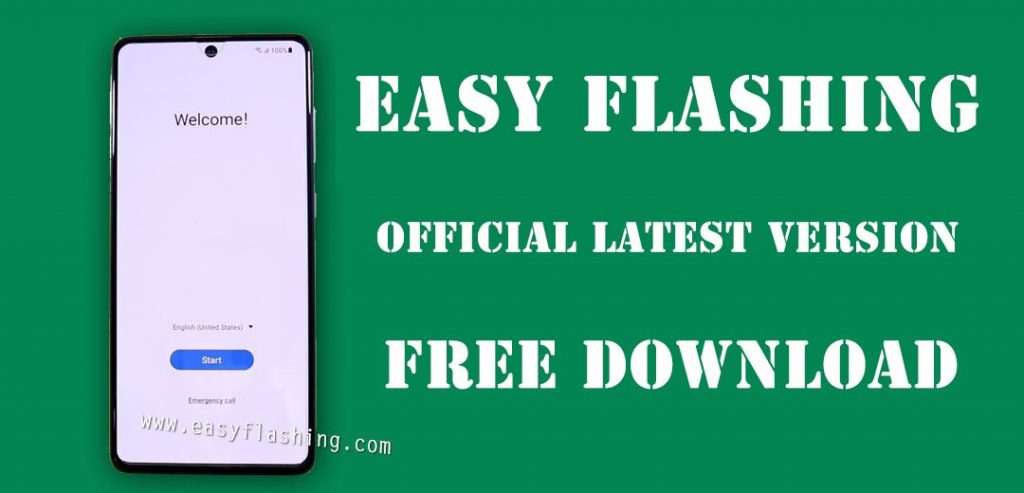
- This is a small application that you can get for free
- It works on all Android versions
- You can also use it without a computer
- Its design is simple and you can use it easily
- Specially designed to bypass Google Accounts
How To Install & Use APK?
- Click on the link below to download the latest version 2023 of the Easy Flashing Bypass Android 11 APK
- Go to Phone File Manager and Click open the Downloads folder
- Click on Install Easy Flashing Bypass Android 11 application
- If you are installing any app for the first time, you will see the “Unknown Sources” option in front of you. To remove this, go to your mobile settings, Then go to Security and enable the Security option.
- Then click on install then this application will start installing in front of you
Download Easy Flashing Android 11 APP
How To Use Android 11 APK
Important announcement
Hello, if this application is not being downloaded from any brother or there is a problem in downloading, then you must let me know in the comments so that I can update it as soon as possible. Because many people come to the website to download this application. You will tell me as soon as possible. I will try to solve it as soon as possible and remember it in your prayers.
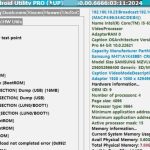
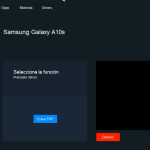
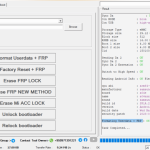
1 thought on “Easy Flashing Bypass Android 11 APK | Unlock FRP Without PC”