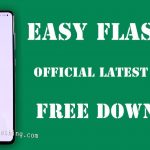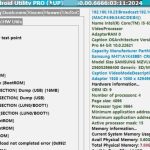Delete Samsung Account
In this article, I will tell you how you can Delete any Samsung mobile account Without a password and your mobile data will not be deleted. This method can be used to Remove a Samsung account from any Samsung device without any computer. If you want to Delete a Samsung account then, of course, you have seen different ways to delete accounts but this method is different from all of them.
If you do not know how mobile software works then you need not worry because this method is very easy and you will be able to remove your Samsung account very easily. It is important to mention here that the method works on Samsung mobiles which have a Security Knox.
Can we delete the Samsung account without a computer?
There are many ways to delete a Samsung account without a computer you can Delete any Samsung mobile account. There is some software that you can buy from the Online website and then you can delete your Samsung account. Also, if you can’t afford the software, there are ways you can Remove any Samsung mobile account without a computer.

Can we delete the Samsung account without a Password?
There are lots of software that you can use to easily delete an account but if you can’t afford the software then there are many free ways to Delete a Samsung account without a PC. Deleting a Samsung account without a password is not a difficult task, You can do this yourself very easily. You don’t have to go to any mobile shop.
Can we delete the Samsung account without Data Loss?
If you want to know how to delete your Samsung account and keep your mobile phone data safe, To do this, you must first check the Knox security of your mobile device. If your phone supports this security then you will be able to delete the Samsung account very easily without even Loss your mobile phone data.
Samsung S21 FE Hard Reset Without PC
Samsung FRP Bypass Android 11/12 Without PC
How To check (Knox)
Click on this link to find out which Samsung devices support this security Devices Secured by Knox
- Open Mobile Setting
- Click About Phone Option
- Click Software Information
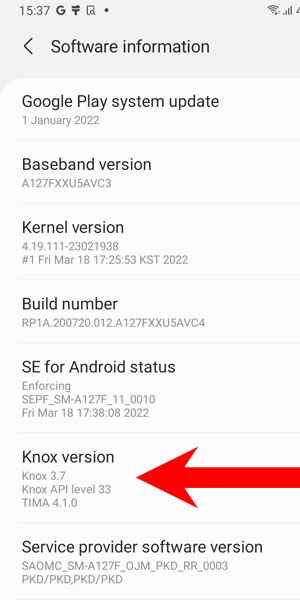
What Is the Knox Security
Knox acts as a mobile security And it’s just made specifically for Samsung Mobile. You will not find it on all Samsung mobiles. There are some mobiles on which it is pre-installed. This is not an application but software that is already installed in Samsung mobile. You will not be able to install it on any Samsung mobile later.
Delete Samsung Account Without Password, Without Data Loss 2022
- Open Play store
- Install Alliance Shield X APP
- Login Account
- Click App Manger
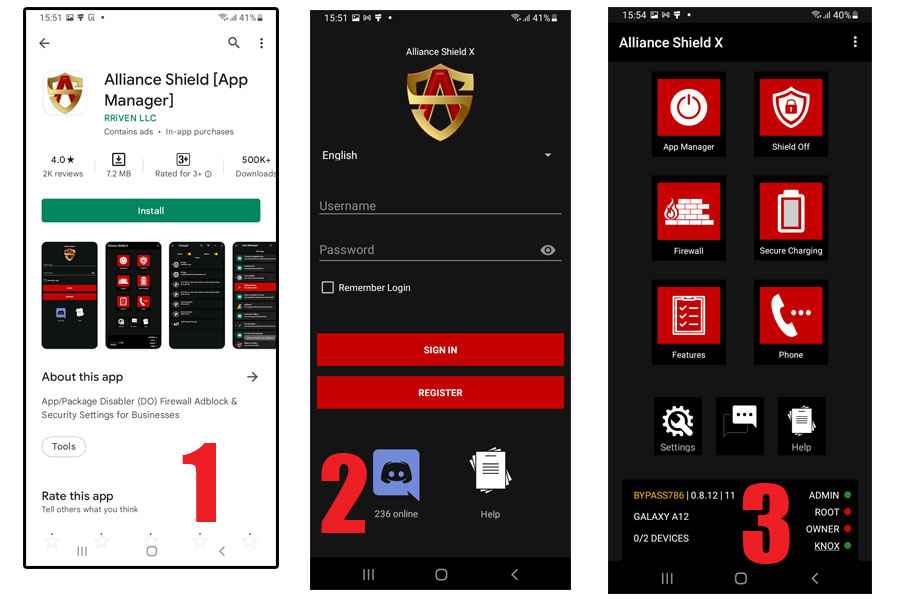
- Search Samsung Account
- Click Activities
- Click Just One More Step
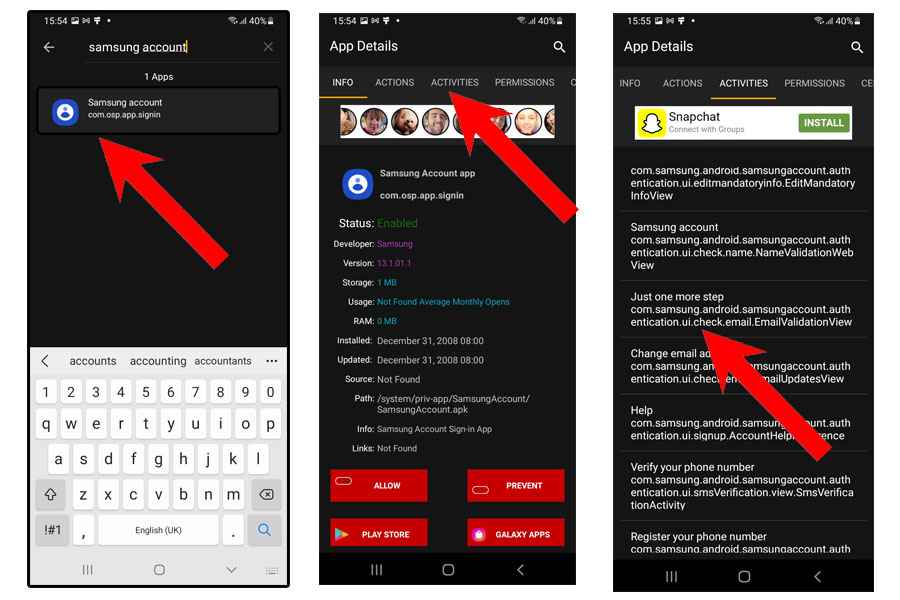
- Click Open
- Click Change Email Address
- Click Sign Out
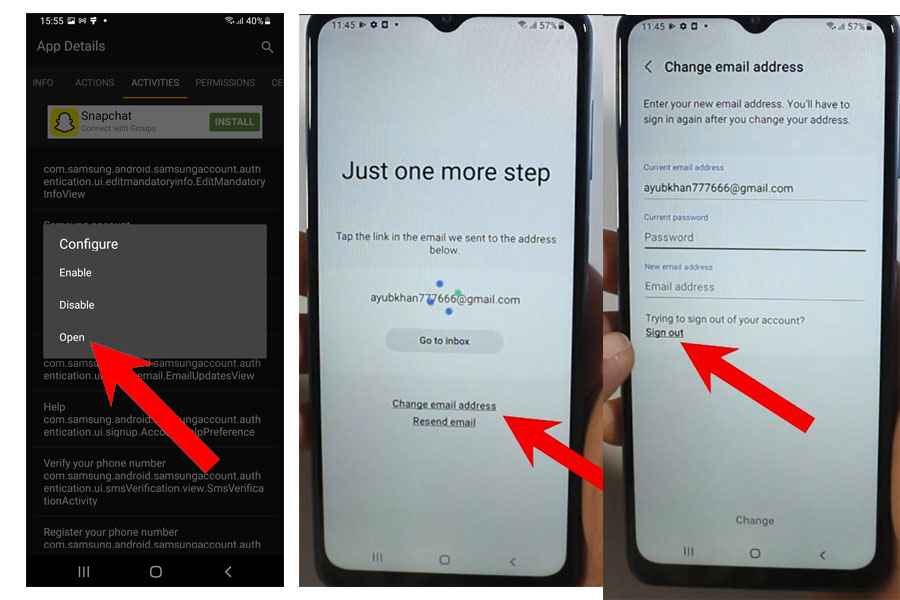
Delete Samsung Account Without Password, Without Data Loss 2022 Video
Important Message
There is a risk of getting mobile dead during mobile Unlocking, software, so use your mobile software at your own risk. I will not be responsible if your mobile phone breaks down.
Please let me know in the comments how much you have benefited from this post and if you have any difficulty in downloading or any problem in downloading, please let me know in the comments section.