Hello friends, welcome to my website, Surely you are looking for a flash file of the Jio F90M mobile that works 100% on it. I want to tell you that your search is over because I will give you a Jio F90M Flash File of this mobile which will work one hundred percent and whatever problem is in your F90M mobile will be removed from this flash file.

If you have a Jio F90M mobile and it is restarting or not running again and again then with the help of this file all its problems will be removed. To get rid of all these problems you will have to flash a Jio mobile. I will also tell you how to flash it.
Jio F90M Flash File 100% Ok File
File Name: F90M
Mobile: Jio
File Size: 286.72 MB
File: Zip
File Link
DownloadSamsung Galaxy Note 4 SM-N910f Firmware
Jio f90m USB Driver
File Name: Jio F90M Driver
File Size: 22 MB
File: Zip
File Link
How To Jio F90M Mobile Flash
- The first step is to download your Flash file
- Download USB drive
- The drivers have to be installed
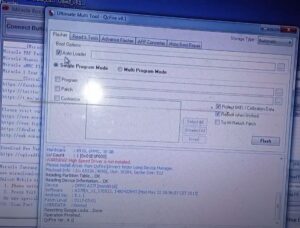





- The file needs to be Extract
- Open the Flash tool
- Add file
- Connect your mobile to your computer via USB
- Click on the flash button
After some time the flushing is 100% complete, then you have to remove the cable from your mobile and turn it on, You will see that all the problems in your Jio F90M mobile are solved and if you still do not understand, I will give you a video below which you can easily flash by watching it.
See in the video how you can flash Jio F90M mobile
I hope that with the help of this post, you have solved your problem. If your problem still persists, then you can go to the YouTube channel Easy Flashing and watch the video in which I explain the solution. Also if anyone wants to talk to me or tell me something you can tell me in the comments section I will try to answer you as soon as possible.
Important announcement:
There is a risk of getting mobile dead during mobile software, so use your mobile software at your own risk. I will not be responsible if your mobile phone breaks down.
Please let me know in the comments how much you have benefited from this post and if you have any difficulty in downloading or any problem in downloading, please let me know in the comments section.


