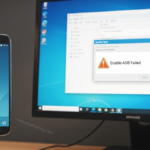Hello friends / Of course, your Oppo A3s mobile is also stuck on pattern lock or there is some problem in your Oppo software and you want to flash or reset it. So you don’t have to worry because I’m going to give you a free oppo a3s pattern unlock tool, With the help of which you can unlock the Google account and pattern Code of all Oppo mobiles.
If you are wondering how to use Oppo a3s Pattern Unlock Tool then I will also tell you how you can use it. Oppo Pattern Unlock Tool tool is very easy to use. You don’t have to go to a mobile flushing shop, you can sit at home and flash, unlock your mobile. The way I have used it, I will tell you the same method by which you can bypass the Google account and pattern lock of any mobile.
What Are The Things You Will Need To Use This Oppo A3s Pattern Unlock Tool?
DOWNLOAD THIS:
- OPPO A3s CPH 1803 Flash File
- MSM Download Tool Latest Version
- Oppo a3s Pattern Unlock Tool license Key
- OPPO USB Driver
You should have
- Computer, Laptop
- USB Cable
- Internet
Oppo Pattern Unlock Tool FREE Latest Version Download
OPPO A3s CPH 1803 Flash File
DownloadQualcomm_HS-USB_Driver
DownloadAfter flashing Oppo a3s mobile, if there is any problem with your mobile or your mobile is dead, then we will not be responsible for it. If you don’t know how to do software, then you can go to any software shop.
How To Use Oppo a3s Pattern Unlock Tool
And there are many ways to unlock this Oppo A3s mobile which I will show you this way it is very easy, The method I will tell you is that you do not have to open the mobile, you just need to connect it to your computer with the help of USB cable and your mobile will be unlocked.
- Extracting The MSM, Oppo Pattern Unlock Tool
- Installing The USB Driver
- Open and Install CodemeteRuntime Kit V6.40b
- Open License
- Active License
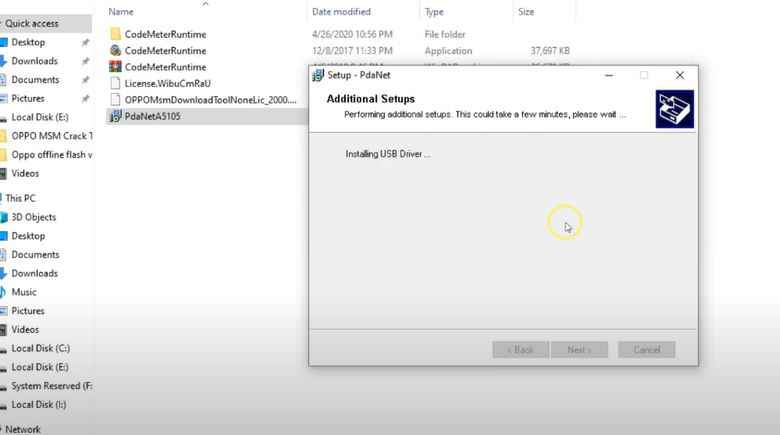
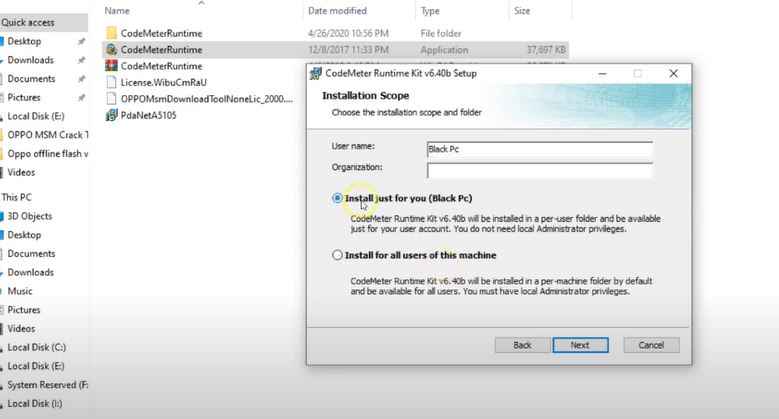
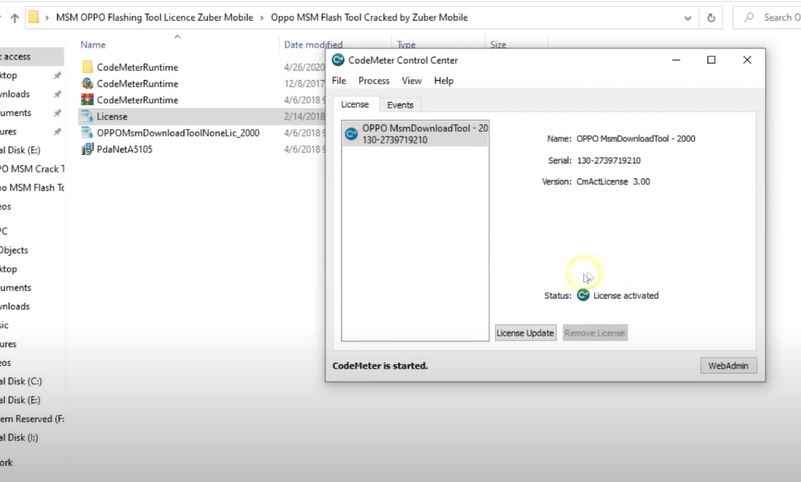
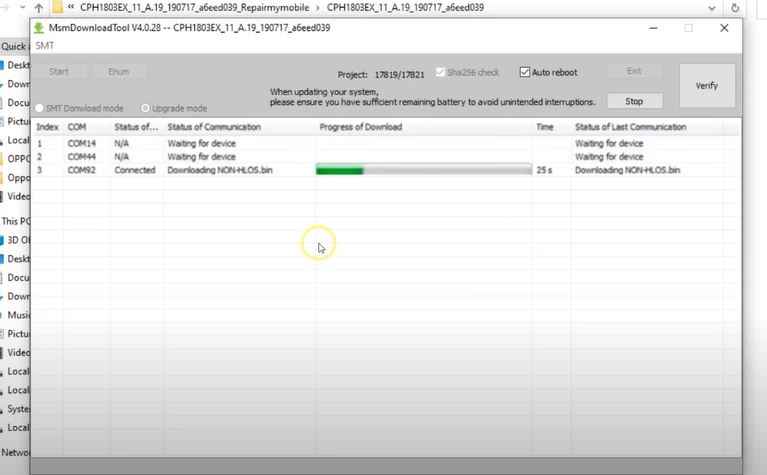
- Extracting Oppo CPH 1803 Flash File
- Move to MSM, Oppo Pattern Unlock Tool, flash file folder
- Click the Open Msm tool
- Click The Start Butten
- Vol UP+Vol Down Press You and Connect The USB Cable
After some time the flushing is 100% complete, then you have to remove the cable from your mobile and turn it on, You will see that all the problems in your Oppo a3s Pattern Lock Mobile are solved and if you still do not understand, I will give you a video below which you can easily flash by watching it.
How To Oppo a3s Pattern Unlock
I hope that with the help of this post you have solved your problem. If your problem still persists then you can go to Youtube Channel Easy Flashing and watch the video in which I am explaining the solution. Also if anyone wants to talk to me or tell me something you can tell me in the comments section I will try to answer you as soon as possible.
Important announcement:
- Hello, if this application is not being downloaded from any brother or there is a problem in downloading, then you must let me know in the comments so that I can update it as soon as possible.
because many people Come to the website to download this application. You will tell me as soon as possible. I will try to solve it as soon as possible and remember it in your prayers.