
Factory Reset Protection (FRP) can be a lifesaver for securing your Android device, but it can also lock you out if you forget your Google account credentials after a factory reset. For beginners facing this issue, Easy Flashing Bypass 8.0 APK offers a user-friendly solution to regain access to your device.
In this comprehensive guide, we’ll walk you through everything you need to know about Easy Flashing Bypass 8.0 APK latest version in 2026, including its features, installation process, benefits, risks, and safer alternatives. Whether you’re new to Android troubleshooting or looking for a reliable FRP bypass tool, this listicle is designed to help you navigate the process with ease.
What Is Easy Flashing Bypass 8.0 APK?
Easy Flashing Bypass 8.0 Latest version 2026 APK is a free, third-party Android application designed to bypass Factory Reset Protection (FRP) on devices running Android 8.0 (Oreo) and, in some cases, newer versions like Android 9.0 to 12. FRP is a security feature introduced by Google to prevent unauthorized access to a device after a factory reset.
However, if you forget your Google account details or purchase a second-hand device still linked to the previous owner’s account, FRP can lock you out. This tool simplifies the bypass process, making it accessible for beginners without requiring advanced technical skills or a PC.
The latest version of Easy Flashing Bypass 8.0 APK, updated for 2026, supports a wide range of Android devices, including popular brands like Samsung, Huawei, LG, Xiaomi, and OPPO. Its user-friendly interface and straightforward installation make it a go-to choice for those stuck at the Google Account Verification screen. However, it’s crucial to use this tool responsibly and only on devices you own, as bypassing FRP on someone else’s device without permission is illegal.
Easy Flashing FRP Free Tool (All Versions) 2026
Why Use Easy Flashing Bypass 8.0 APK?
Top 10 Benefits for Beginners
Here are the top 10 reasons why Easy Flashing Bypass 8.0 APK is a popular choice for beginners looking to bypass FRP locks in 2026:
- User-Friendly Interface
The app’s intuitive design guides users through the bypass process with clear instructions, making it ideal for those with limited technical knowledge. Even if you’ve never used an APK before, the straightforward layout ensures you can navigate it easily. - No PC Required
Unlike some FRP bypass tools that need a computer, Easy Flashing Bypass 8.0 APK operates directly on your Android device using a USB drive and OTG cable, saving you time and resources. - Free to Use
The basic version of the app is completely free, with no upfront costs. Optional in-app purchases may unlock advanced features, but the core functionality is accessible without spending a dime. - Wide Device Compatibility
This tool supports a variety of Android devices, including Samsung, Huawei, Xiaomi, Vivo, and OPPO, running Android 5.0 to 8.0, with partial support for newer versions like Android 11 and 12. - Quick FRP Bypass
The bypass process takes just a few minutes, allowing you to regain access to your device without lengthy procedures. - No Technical Skills Needed
The app is designed for beginners, requiring no coding or troubleshooting expertise. Simply follow the on-screen prompts to complete the bypass. - Offline Functionality
While a Wi-Fi connection is needed for initial setup, many features work offline, making it convenient for users with limited internet access. - Regular Updates
The 2025 version includes updates to improve compatibility and success rates, ensuring it works with newer Android models and security patches. - Community Support
Online forums and YouTube tutorials, such as those on the Easy Flashing YouTube channel, provide step-by-step guidance and troubleshooting tips for users. - Restores Device Access
By bypassing FRP, the app lets you set up your device with new credentials, effectively restoring full functionality without needing the original Google account details.
Key Features of Easy Flashing Bypass APK
- Supports Latest Android Versions (Android 8.0 and above)
- No PC Required
- User-Friendly Interface
- Fast and Safe Bypass
- Free to Download and Use
- No Root Required
- Works on Samsung, Huawei, Xiaomi, and more
- Offline Mode Support
Compatibility: Devices & Android Versions
The easy flashing frp bypass 8.0 apk supports a wide range of devices, including:
- Samsung Galaxy A/J/M/S series
- Huawei Y series and Honor devices
- Xiaomi Redmi and Poco phones
- Tecno, Infinix, Oppo, Realme
- Android versions from 6.0 to 11+
One-Click All APK
How to Download and Install Easy Flashing Bypass 8.0 APK: Step-by-Step Guide
Follow these beginner-friendly steps to safely download and install Easy Flashing Bypass 8.0 APK on your Android device in 2026. Always download from trusted sources to avoid malware or corrupted files.
The first method in which you can install APK is via USB, SD Card:
Step 1: Download the APK File
Visit a reputable website like easyflashing.com to download the latest version of Easy Flashing Bypass 8.0 APK. Ensure your device has at least 100MB of free storage and 50% battery to prevent interruptions.
Step 2: Copy the APK to a USB Drive
Transfer the downloaded APK file to a USB drive using a computer or another Android device. This step is crucial, as you’ll need to access the file on your locked device via an OTG cable.
Step 3: Start Your Locked Device
Power on your Android device and follow the setup wizard until you reach the Google Account Verification screen. This is where the FRP lock prevents further access.
Step 4: Connect the USB Drive
Plug the USB drive into your device using an OTG cable. Your device should automatically open File Explorer or File Manager. If it doesn’t, manually navigate to the File Manager app.
Step 5: Enable Unknown Sources
When you attempt to install the APK, your device may block it due to security settings. Go to Settings > Security and toggle on the Unknown Sources option to allow installations from outside the Google Play Store.
Step 6: Install the APK
Locate the Easy Flashing Bypass 8.0 APK file in the Downloads folder or USB drive via File Explorer. Tap the file and select Install. The installation should complete within seconds.
Step 7: Open the App
Once installed, tap Open to launch the app. Follow the on-screen instructions to access the bypass settings.
Step 8: Perform the FRP Bypass
In the app, navigate to Settings > Backup and Restore > Factory Data Reset. Confirm the action, and your device will reset, bypassing the FRP lock. After the reset, restart your device to complete the process.
Step 9: Set Up Your Device
After restarting, you can set up your device with new credentials or use it without a Google account, depending on your needs.
Pro Tip: Watch a tutorial on the Easy Flashing YouTube channel for a visual guide if you encounter issues during installation or bypass.
The second method, by which you can install APK online:
- Connect your mobile to the internet via Wi-Fi or a data SIM
- Press the Home key three times quickly
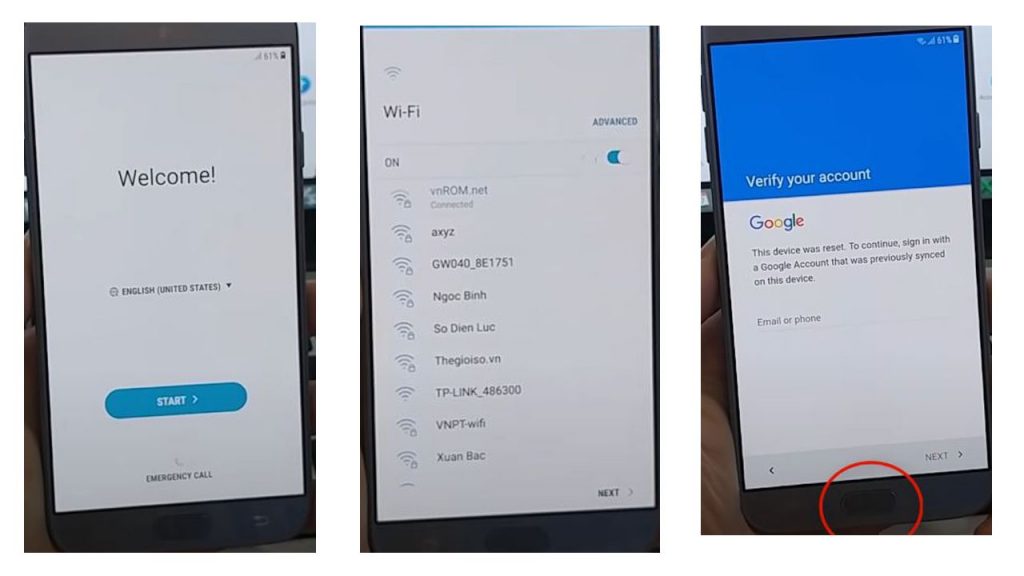
- You will see that the mobile’s talkback option will be enabled. Make an L-shaped circle on the mobile screen
- You will see that options will open here, select Talkback Setting there
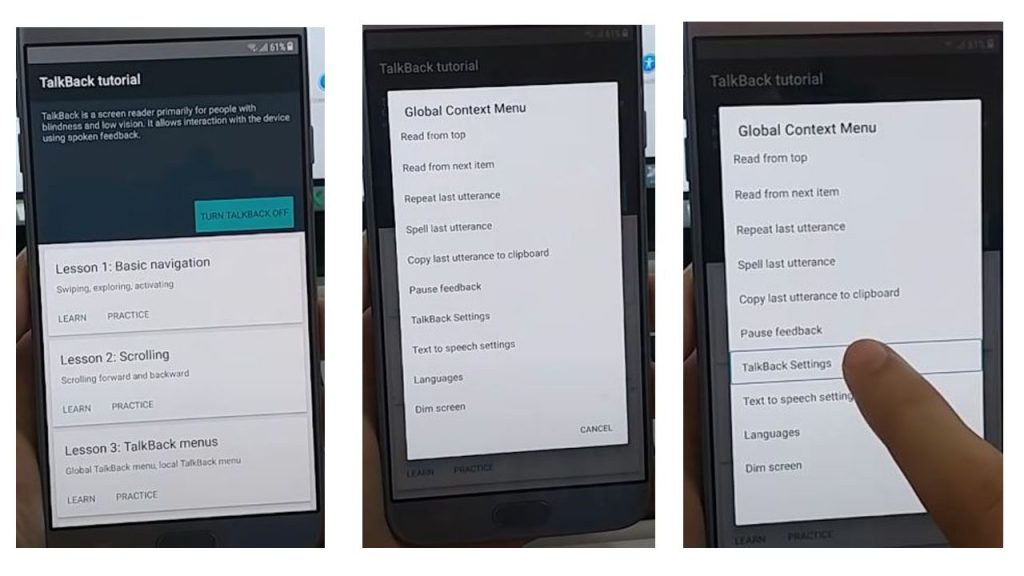
- To turn off the Talk Back option, press the Home key three times quickly again
- Click on the Help and Feedback option
- Click on the Get Started Voice option
- YouTube will open here and you have to click on the link here
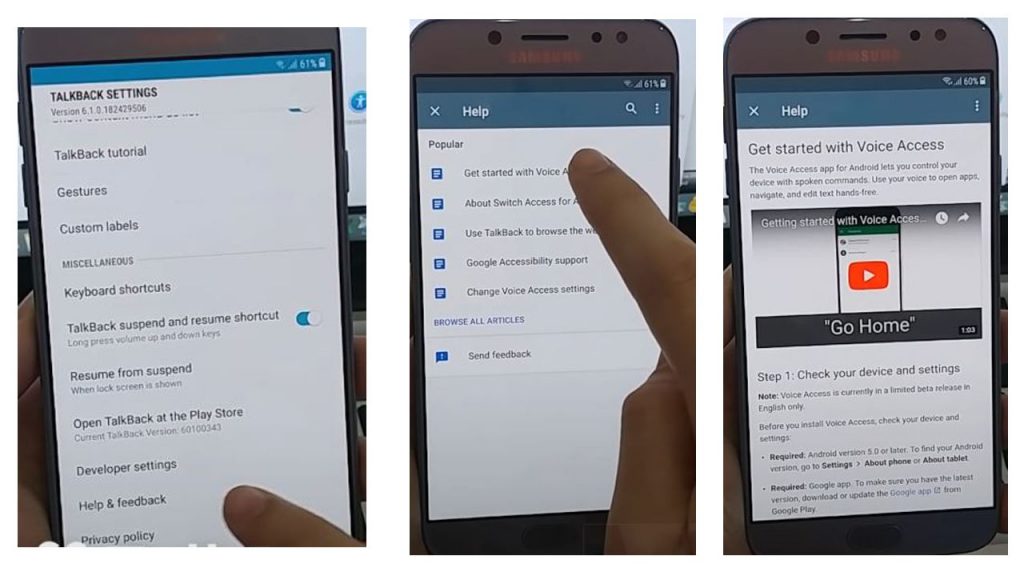
- Go to YouTube account
- Click on the Terms and Privacy Policy option
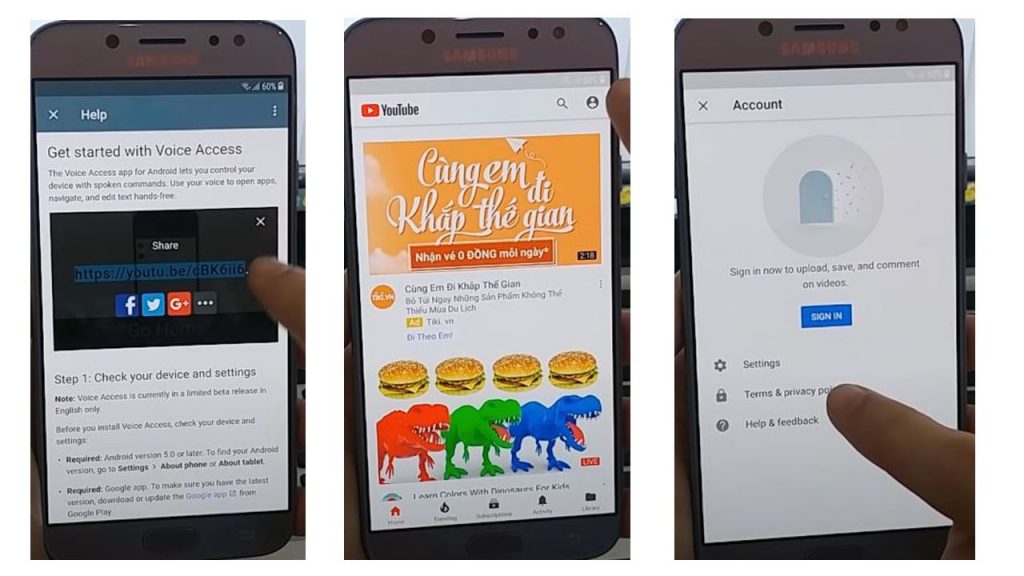
- Samsung browser will open, in its search bar, type the Easy Flashing Bypass Frp 8.0 Apk
- Install it inside your mobile
How To Install Easy Flashing 8.0 App If The Talkback Option Method Not Working?
If the Talkback option Method not Working on your mobile, then in this tutorial you will learn how to use Easy Flashing bypass apk on your mobile.
The tutorial is only for Education purposes only. This method is for all those users who have their own mobile and who are worried about this problem. I have told them how you can get rid of this problem.
Pros and Cons
Pros:
- Free and easy to use
- No technical skills required
- No PC or flashing box needed
- Lightweight APK
Cons:
- May not work on all Android 12+ models
- Unsupported by official Android services
- Use with caution (legal implications)
Risks and Precautions When Using Easy Flashing Bypass 8.0 APK

While Easy Flashing Bypass 8.0 APK is a powerful tool, it comes with potential risks, especially for beginners. Here’s what to watch out for and how to stay safe:
- Malware Risks
Downloading the APK from unverified sources can expose your device to viruses or malware. Always use trusted websites like easyflashing.com. Verify the file’s hash if provided by the source to ensure authenticity. - Compatibility Issues
The app is optimized for Android 8.0 but may not work on all devices or newer Android versions (e.g., Android 15 or 16). Check online forums or the app’s official site for device-specific compatibility. - Legal Concerns
Bypassing FRP on a device you don’t own is illegal and unethical. Only use this tool on your own device or with the owner’s permission. - No Automatic Updates
Since the APK is not hosted on the Google Play Store, it won’t receive automatic updates. Check for new versions periodically to ensure compatibility with your device. - Data Loss
Performing a factory reset during the bypass process will erase all data on your device. Back up important files before starting.
Safety Tip: Install a reliable antivirus app, such as Malwarebytes, to scan the APK file before installation.
Top Alternatives to Easy Flashing Bypass 8.0 APK
If Easy Flashing Bypass 8.0 APK isn’t compatible with your device or you prefer a safer solution, consider these beginner-friendly alternatives:
- FonesGo Android Unlocker
A PC-based tool that bypasses FRP on Samsung, Xiaomi, OPPO, and more, with a 99% success rate. It’s safe, legal, and supports Android 5 to 13. Learn more. - PassFab Android Unlock
This tool offers robust FRP bypass and screen lock removal for Android 4.0 to 14. It’s user-friendly and ideal for beginners. Check it out. - Tenorshare 4uKey for Android
A professional tool for bypassing FRP and screen locks without data loss. It supports a wide range of devices and is easy to use. Visit site. - iToolab UnlockGo Android
A comprehensive solution for FRP bypass and screen unlocking, compatible with Android 8.0 and above. Explore more. - Dr.Fone – Screen Unlock
A trusted PC-based tool that removes FRP and other locks in minutes. It supports major Android brands and is beginner-friendly. Learn more.
Easy Flashing Bypass 8.0 APK Latest Version 2026
File Details:
- Name: Easy_Flashing_Bypass_8.0.apk
- Size: 7.5 MB
- Version: 8.0
- Last Updated: [07/2026]
- Developer: Unknown/Unofficial
Safety and Legal Disclaimer
This tool is provided for educational and recovery purposes only. Bypassing FRP on a stolen or unauthorized device is illegal and against Google’s policies. Use this tool only for your own devices or with full legal consent.
Always download APKs from reliable sources to avoid malware.
FAQs About Easy Flashing Bypass 8.0 APK
Is Easy Flashing Bypass 8.0 APK Safe to Use?
Yes, when downloaded from trusted sources like easyflashing.com, the app is generally safe. However, always scan the file with antivirus software to avoid malware.
Does It Work on All Android Devices?
The app is optimized for Android 8.0 but supports many devices running Android 5.0 to 12. Compatibility varies, so check your device model on forums or the app’s official site.
Do I Need a PC to Use Easy Flashing Bypass 8.0 APK?
No, the app operates directly on your Android device using a USB drive and OTG cable, making it accessible for beginners without a computer.
Is It Legal to Use Easy Flashing Bypass 8.0 APK?
Using the app on your own device is legal, but bypassing FRP on someone else’s device without permission is illegal. Always act within legal boundaries.
How Long Does the Bypass Process Take?
The process typically takes 5–10 minutes, depending on your device model and Android version.
Tips for Optimizing Your Device After FRP Bypass
Once you’ve bypassed the FRP lock, follow these tips to keep your device secure and optimized:
- Set Up a New Google Account
Create a new Google account or log in with a memorable one to avoid future FRP issues. Write down your credentials and store them securely. - Enable Two-Factor Authentication
Add an extra layer of security to your Google account by enabling two-factor authentication via Google’s Security Settings. - Install a Security App
Use apps like Avast Mobile Security to protect your device from malware and unauthorized access. - Regularly Back Up Data
Use Google Drive or Samsung Cloud to back up your data, preventing loss during future resets. - Keep Your Device Updated
Check for Android system updates in Settings > System > System Update to ensure optimal performance and security.
Conclusion
Easy Flashing Bypass 8.0 APK latest version, is a powerful, beginner-friendly tool for bypassing FRP locks on Android devices in 2026. Its user-friendly interface, wide compatibility, and no-PC requirement make it a go-to solution for those locked out of their devices due to forgotten Google account credentials. However, caution is key download from trusted sources, verify compatibility, and use the tool legally to avoid risks.
For those seeking alternatives, tools like FonesGo Android Unlocker, PassFab Android Unlock, and Tenorshare 4uKey offer reliable, PC-based solutions with higher success rates and broader compatibility. By following the steps and precautions outlined in this guide, you can safely regain access to your device and optimize it for future use.
Call to Action: Have you used Easy Flashing Bypass 8.0 APK or another FRP bypass tool? Share your experience in the comments below! For more Android troubleshooting tips, subscribe to our Channel or check out easyflashing.com for the latest updates.




yes
I love it