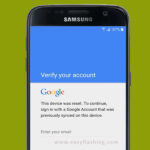Smartphones have become a fundamental part of our daily lives, providing features that make our daily tasks easier and simpler. Well, there are many mobiles in the market, but one of the smartphones is Vivo Y67. Here you will get Vivo Y67 Dead Fix Firmware Tested File without password. In this article, we will talk about Vivo Y67 flash file, its importance as a software file, how to use it, and take into account the frequently asked questions related to it.

What is Vivo Y67 Dead Fix Firmware?
A flash file, also known as firmware, and mobile software file. Inside the software are embedded all the essentials that are required for the proper functioning of the smartphone. This includes the operating system of the device that the user can use, drivers and various applications. Flashing the device with the latest firmware can make its performance faster and more efficient.
Importance of Vivo Y67 Flash File
Vivo Y67 flash file is very important for the device as it enables the device to run. By flashing your mobile phone with the latest firmware, you can enjoy the best speed, better battery life, and new features. It also helps to resolve issues within the device software that may occur while using the mobile.
LG Enter Password to Unlock 30/30 Attempts Remaining
Advantages of using tested Vivo Y67 Dead Fix Firmware File
Using a tested firmware, like the Vivo Y67 flash file, offers several advantages. Firstly, it makes your device reliable and stable, any software file is thoroughly tested before it is released to the public so that there is no problem for the user. Secondly, it eliminates the need for a mobile password during the flashing process, making it user-friendly.
Downloading the Vivo Y67 Dead Fix Firmware
To download the Vivo Y67 flash file, follow these steps:
At the end of this post you will find the link of this file, this is a free file that you can download very easily in just one click. If you face any problem while downloading then you can let me know in the comment section and I will try to solve your problem as soon as possible.
How To Flash Vivo Y67
- Backup your mobile data first: Before proceeding, make sure that you have backed up all data to avoid data
- loss. Enable USB Debugging: Go to Settings > Developer Options > USB Debugging and enable it.
- Power Off the Device: It is mandatory to power off your Vivo Y67 smartphone.
- Enter Download Mode: Press and hold the Volume Down and Power buttons together.
- Connect to Computer: Using a USB cable, connect your mobile to a computer, or laptop while in download mode.
- Run the flashing tool: Open the flashing tool on your computer and load in the downloaded firmware tool.
- Start the flashing process: Start the flashing process and wait for it to complete.
Vivo 1807 Flash File Official Firmware
Important Instructions
- Charge your mobile device up to 80% to avoid glitches during the flashing process.
- Use a computer or laptop with a reliable USB cable and a good Internet connection.
- Follow the instructions carefully to avoid any mistakes or complications.
Vivo Y67 Dead Fix Firmware File Without Password
Download SP Flash ToolHow To Flash Vivo Y67 Video
Frequently Asked Questions (FAQs)
Q1: What is Vivo Y67 flash file?
A1: Vivo Y67 flash file is a firmware file that contains the operating system and software to run the mobile.
Q2: How do I download Vivo Y67 flash file?
A2: Go to www.easyflashing.com, and download it to your computer.
Q3: Can I flash my device without password using Vivo Y67 flash file?
A3: Yes, no password is required during this tested firmware flashing process.
Q4: What precautions should I take before flashing my device?
A4: Make sure your device is 100% charged, use a good USB cable, and follow the instructions carefully.