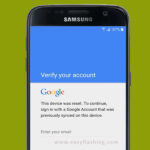Introduction to MSA FRP Bypass App
MSA FRP bypass APK tools are specifically designed for users who have forgotten their mobile Google Account password and are unable to access their mobile this is a very easy And there is a small size application that you can install in your mobile in a few seconds and through it, you can ignore any mobile FRP lock.
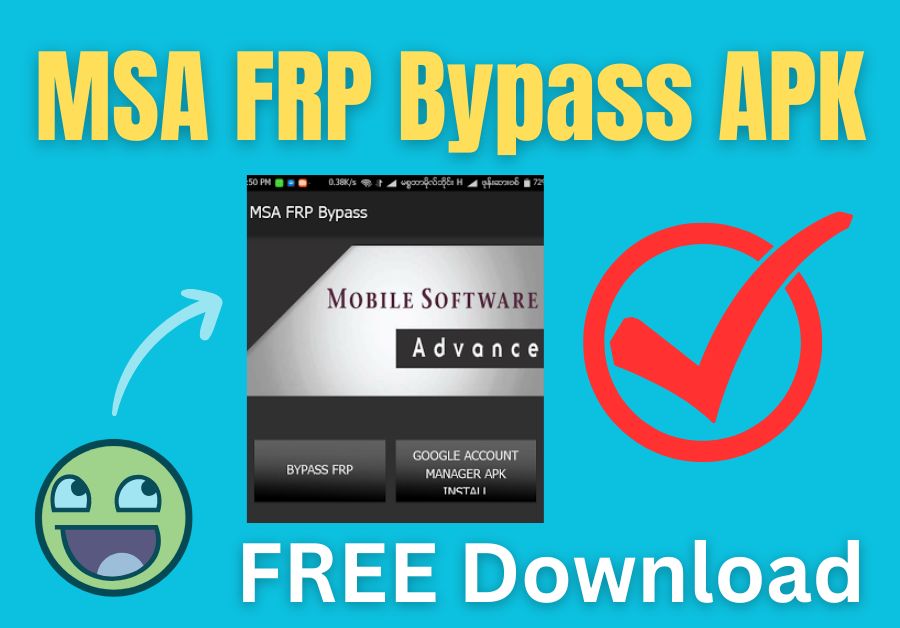
The highlight of MSA FRP bypass APP is that this is a free application that you can use on all Android mobile phones. Using this, you don’t need a computer, and it all works very easily on the Android version. The latest version of this application will be found in the link below, where you can download it for Free.
Why does MSA FRP Bypass APK 2023 need to be used?
Nowadays, everyone uses mobile, sometimes it happens that their software crashes, or they forget the pattern lock or pin code of the mobile, In this case there are some users who hard reset their mobile to solve this problem. In this case, when the user tries to use his mobile again, he finds that his mobile is stuck on FRP lock.
By eliminating this problem of the user and removing the FRP lock, it plays an important role in allowing the user to access the mobile without logging in with any Gmail account.
Features of MSA FRP Bypass App Latest Version
- Working on all Android devices
- working on all Android version’s
- Working on all MTK device
- Working on all SPD device
- working on Without PC
- working on Android 13/12/11/10/9.0/8.0/7.0 And More..
Common Problems with the MSA FRP Bypass App
- The problem in downloading
- The problem in using
- No other Gmail Account to be to them
- Don’t know how to use
- Using this application without the Internet
Common problem-solving
The problem in downloading:
You download this application from a website which has the same name, but the application is different.
The problem in using:
Follow all the methods given by me before using it.
No other Gmail Account to be to them:
To bypass FRP lock of your mobile using MSA FRP Bypass APK, you need a Gmail account, so first create a Gmail account.
Don’t know how to use:
There are many users who download it but do not know how to use it, so it is very important to know how to use you.
Using this application without the Internet:
You need internet while using it, without internet this application can’t bypass FRP lock of your mobile.
ACT Unlock Tool v3.0 latest version 2023
MSA FRP Bypass APK Which MTK chipsets does it work on?
Below you find the list of all MTK devices on which MSA FRP Bypass APK works very easily.
- MediaTek-6735
- MediaTek-6753
- MediaTek-6757
- MediaTek-6761
- MediaTek-6763
- MediaTek-6795
- MediaTek-6797
- MediaTek-6799
- MediaTek-8695
- MediaTek-8650
- MediaTek-6850
- MediaTek-6885
- MediaTek-6880
- MediaTek-6890
- MediaTek-6883
- MediaTek-6739
- MediaTek-6765
- MediaTek-6771
- MediaTek-6779
- MediaTek-6768
- MediaTek-6785
- MediaTek-6833
- MediaTek-6873
- MediaTek-6863
- MediaTek-6889
MSA FRP Bypass APK Which SPD chipsets does it work on?
Below you find the list of all SPD devices on which MSA FRP Bypass APK works very easily.
- SPD-SC9820A
- SPD-SC7731E
- SPD-SC9832E
- SPD-SC98531
- SPD-SC9850
- SPD-SC9832
- SPD-SC9830i
- SPD-SC9832A
- SPD-SC9830A
- SPD-SC7731C
- SPD-SC7727S
- SPD-SC7731G
- SPD-SC7730A
- SPD-SC6821
- SPD-SC7715
- SPD-SC6815
- SPD-SC6825
- SPD-SC7735S
- SPD-SC8810
Which Android device does MSA FRP Bypass App work on?
Below you will find all the Android devices that it is working on, some of them are mobiles that are having problems due to the new update, so wait for the new update of the tool.
- VIVO Device
- OPPO Device
- Xiaomi MI Device
- Huawei Device
- Tecno Device
- Q Mobile
- HTC
- Asus Device
- Lenovo Device
- All Android Tab
- Samsung Device
- Meizu Device
- Motorola
- Reale Device
- Infinix Device
- RealMe Device
Benefits of MSA FRP Bypass APK Latest Version 2023
There are many benefits to the user of using this application.
- It supports all Android devices with MediaTek chipsets.
- It supports all Android devices with SPD chipsets.
- You don’t need a computer when using This APP.
- This is a free application you don’t have to spend any money in it
- You can remove FRP Lock of any android device
- Bypassing FRP of any mobile is not difficult for this APK.
- This is a completely free MSA FRP Bypass APK, you don’t have to pay anyone to use it.
- If you download this App, you don’t need to go to any mobile shop, you can bypass your mobile at home.
Step-by-Step Guide: Using the MSA FRP Bypass APP

- Write (https://easyflashing.com/msa-frp-bypass-apk/) in the browser to download this application.
- Go to the download folder of the mobile and install MSA FRP application
- Open the application after being installed
- click On Google account manager options
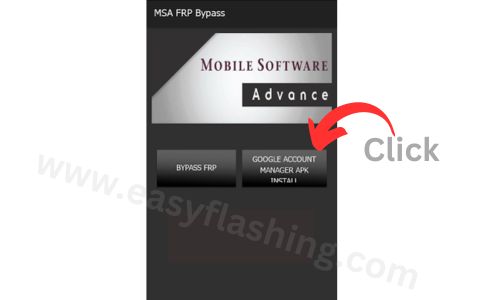
- You will see two options in front of you, Android 5.0 and Android 6.0

- First Click, Android 5.0/ Install

- Second time, Click Android 6.0/Install

- Click on FRP bypassed option

- Click on Browser Sign In option
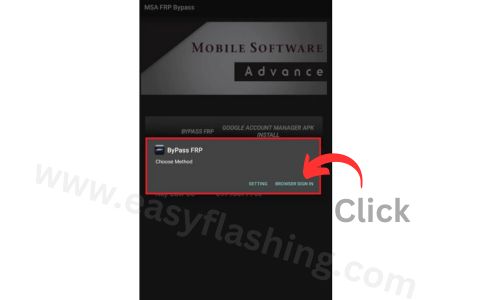
- Click the above three dots

- Click on Browser Sign In option
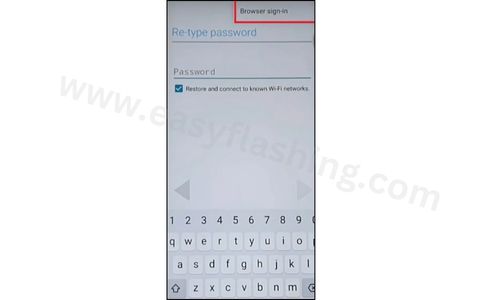
- Anyone, enter your Gmail account
- Restart your mobile after entering Gmail

- If you have followed all these methods mentioned by me, then surely your mobile will get rid of FRP lock.
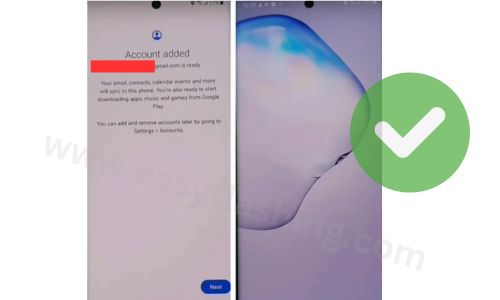
There are some users who have not yet understood the methods of me, so I will give a video below for them, which they will be able to bypass their mobile easily.
Bypass Google Account using MSA FRP Bypass APK
Download MSA FRP Bypass App Latest version
Information of MSA FRP Bypass APK
| Name | MSA FRP Bypass APK |
| Version | V 1.0 |
| Size | 8.45 MB |
| Compatibility | Android 13/12/11/10/9/8/7/6 |
| File Price | Free |
| Password | No |
| Credit | Texel |
 Link 2
Link 2 
FAQs
Answers to common questions about MSA FRP Bypass App
Is MSA FRP Bypass app safe to use?
Yes, it is a safe application if you use it properly
Does it work on all Android devices?
Yes, you can use it on all android devices
Is this method legal?
Always remember to use such apps responsibly and be aware of the laws in your area.
Conclusion and Final Thoughts on MSA FRP Bypass APP
Finally, MSA FRP Bypass App is a valuable and beneficial tool for every user who finds himself unable to access his mobile again due to factory reset protection. With step-by-step instructions, users get rid of this problem.
Always remember to use such apps responsibly and be aware of the laws in your area. MSA FRP Bypass App offers a solution, when you want to regain access to your mobile.