
If your mobile phone is stuck on FRP lock, and you are very worried about how to get rid of it, So in that case you need AddROM Bypass APK to get rid of this problem in few minutes. You might be thinking that it will be a difficult task to use, but I want to tell you that it is very easy to use. Special care has been taken while developing it so that no one has any problem while using it.
What is AddROM Bypass FRP APK
AddROM Bypass APK Is a small mobile application designed to unlock mobile With the help of this application you can unlock any Android mobile without any computer. If any mobile is stuck on Google Account then you don’t need any tool nor do you need any software, just by using this application you can easily bypass Google’s mobile account. This application works on all our Android versions, some of which I am going to tell you, you can use on them. This AddROM Bypass FRP Bypass APK works on all mobiles on which this Android version is installed.
AddRom Bypass APK Which supports the Android version?
- Android Marshmallow 6.0
- Android Lollipop 5.0
- Pie 9.0
- Nougat 7.0
- Oreo 8.0
- Android 10 Q devices
AddRom Bypass APK Features
- This is the Best APK File to bypass the FRP Lock of any mobile, which can remove in a few minutes.
- addROM Bypass APK is a free Mobile application which you do not have to spend any money to download
- There are Other applications that are difficult to use, but Add ROM Bypass application is a very simple design that you can use very easily.
- This application is made for Android Mobiles, so you can download and install it on any Android phone. I have seen that many people are using it only on Samsung Phone.
- If you have any mobile other than Samsung Phone and you want to Bypass its FRP Lock then you can do it with AddROM Bypass APK help which supports all android mobile.
Why Does Mobile Get Stuck On Google Account?
There are many people who know how to use their mobile, but do not know what software is and how it works. If you buy a mobile phone from any company, you have the option to add your account inside it, which we call Gmail Account, Google account.
Some people create their own accounts but forget to write down their email addresses and password on the book. Then sometimes their mobile slows down, or they forget their mobile PIN code, then they have to set their mobile hard reset. After the hard reset, as soon as the mobile is turned on, it gets stuck in the Google account.
Now your mobile is stuck here. Here it is asking you for the same old Gmail ID that you created in this mobile. If you remember that Google account, and you also remember its password then you will enter it then your mobile will be unlocked. But if you do not remember the Gmail account and its password, you must bypass the Google Account.
How To Install adROM APK?
- Click on the link below to Download the New version 2022 of the AddRom Bypass APK
- Go to Click Phone File Manager and open the Downloads folder
- Click on AddRom Bypass application File
- If you are installing any app for the first time, you will see the “Unknown Sources” Error in front of you. To bypass this, go to your mobile settings, Then go to Security and enable the Security option.
- Then click on install then Add ROM Bypass application will start installing in front of you
How To Use AddRom Bypass APK
If you know about mobile software, then it is not difficult for you to use it. If you are trying to unlock your mobile for the first time with the help of the AddROM Bypass APK, it may take some time for you to understand. But it is not so difficult to use that you have to go to someone But once you see it, you know how to use it. AddRom Bypass FRP APK is a very simple application, and it is even easier to use. In addition to this application, you will find a variety of other applications that you can use to unlock Google Accounts for different mobiles.
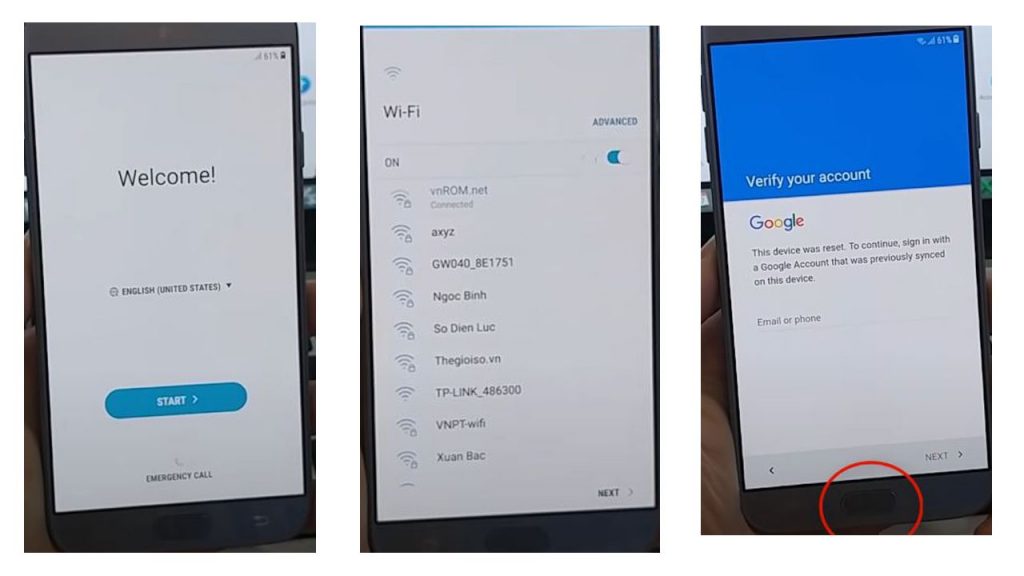
- This screen will be displayed in front of the mobile after a hard reset or software
- Connect mobile to Wi-Fi internet
- Click the Home button three times
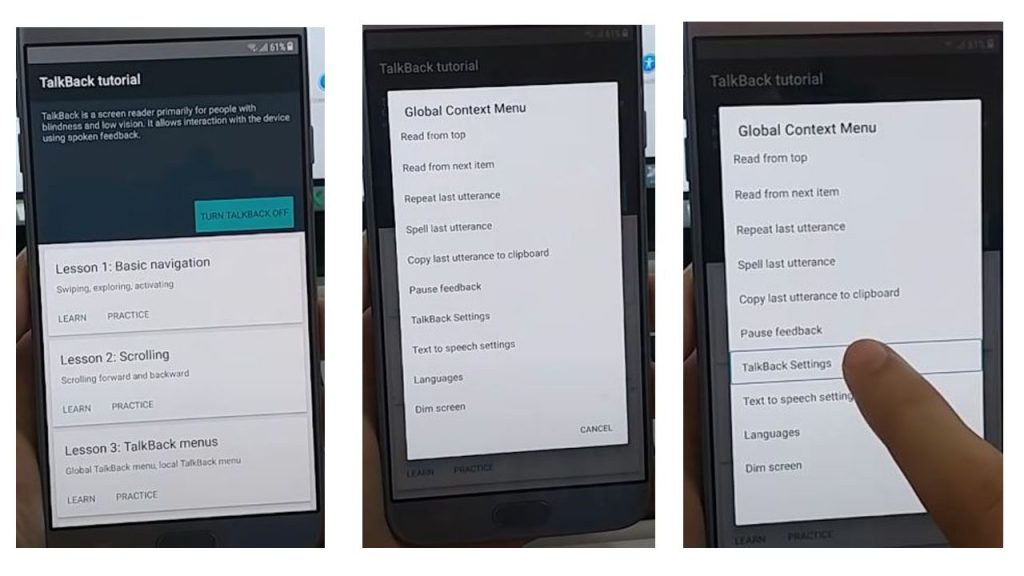
- The talkback option will be turned on
- You have to make their (L) on the screen
- There will be some option shown in front of you
- Click on Talkback Settings
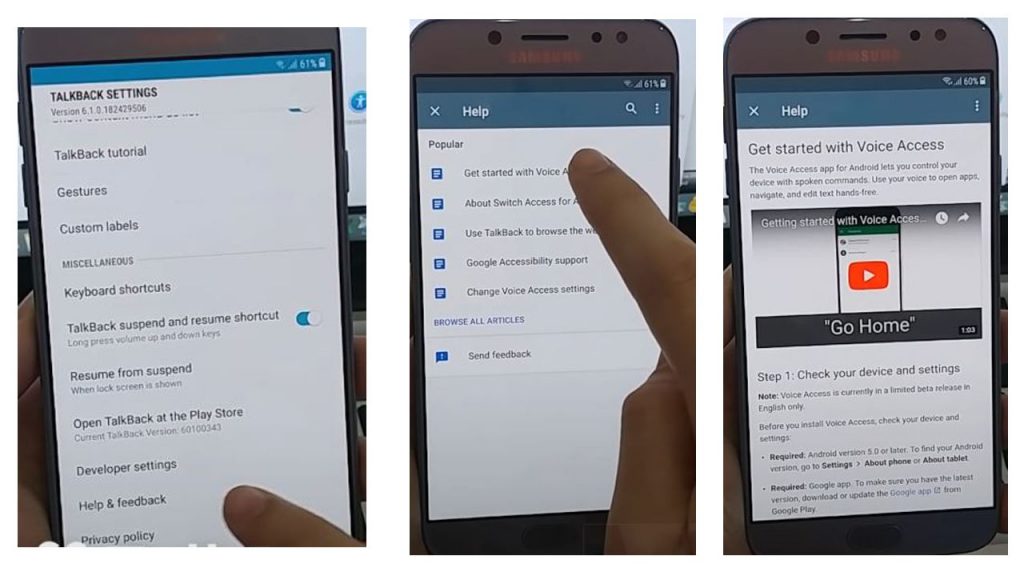
- Three times, click on the Home button to turn off the Talkback option
- Click Help for Feedback
- Click On Get started with voice option
- Play the YouTube video and then click on the link
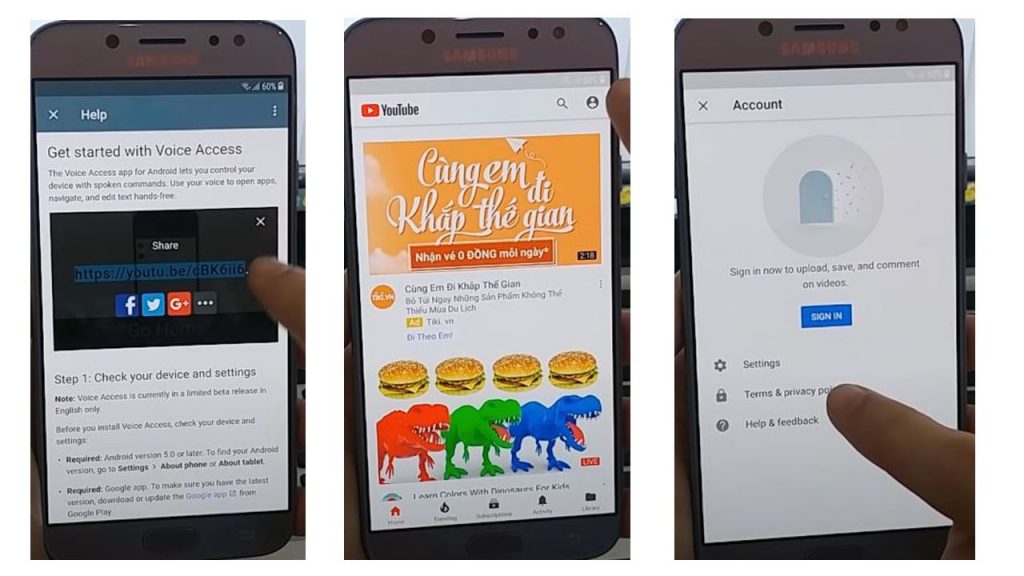
- Open a YouTube ID account
- Click Terms & privacy policy
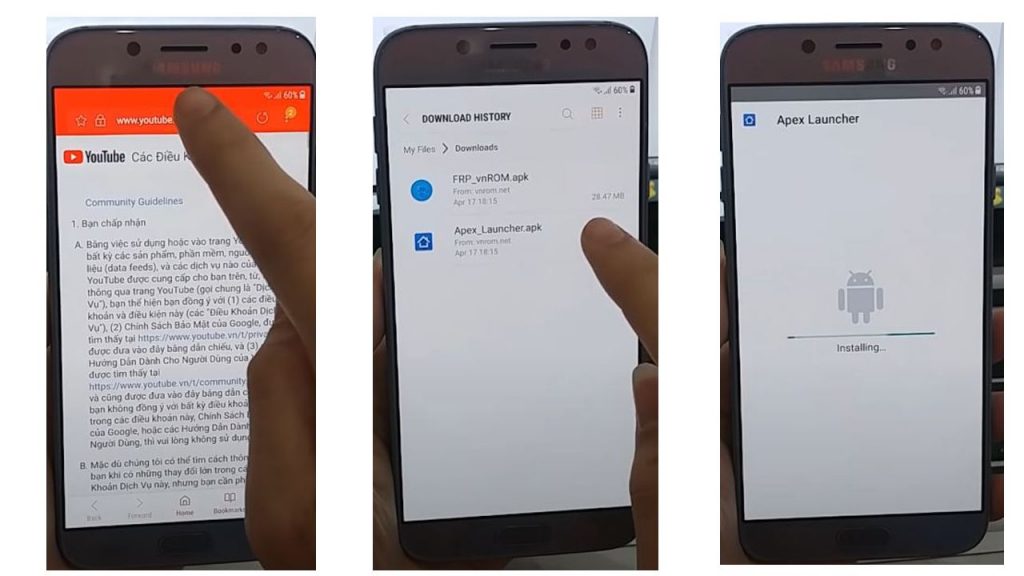
- Open the Easy Flashing website
- Download The AddRom Bypass APK & Apex launcher
- Open Apex launcher
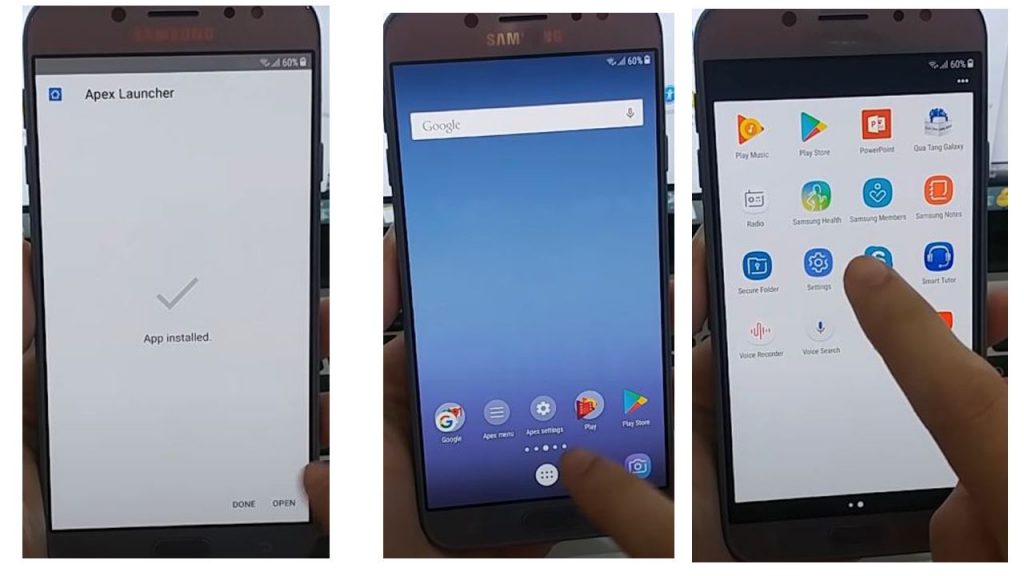
- Open mobile settings
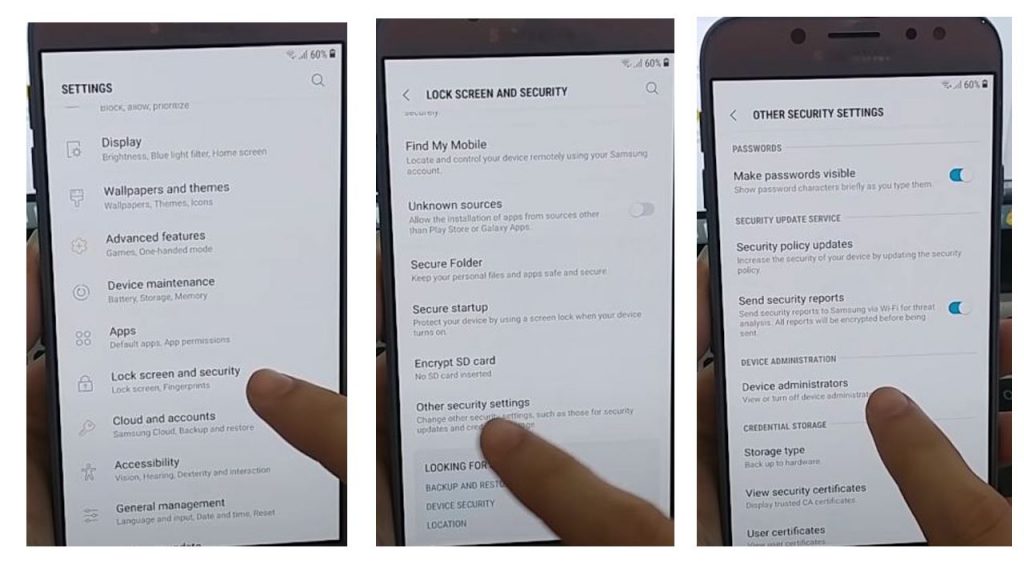
- Click on the lock screen and security
- Click on other Security Settings
- Click device administrator
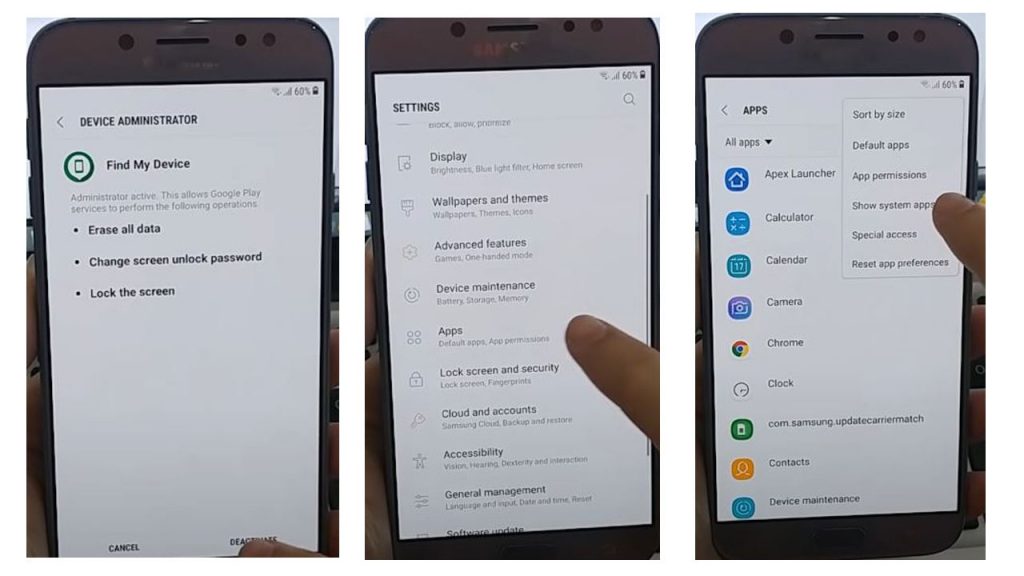
- device administrator, Click deactivate
- Open the application
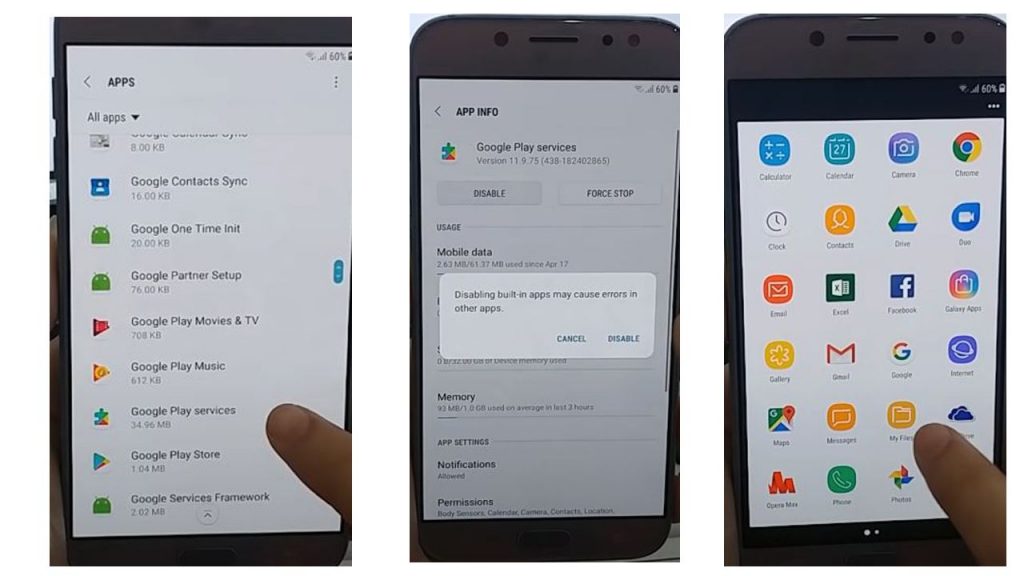
- Disable the Google Play Service
- Open the My File folder
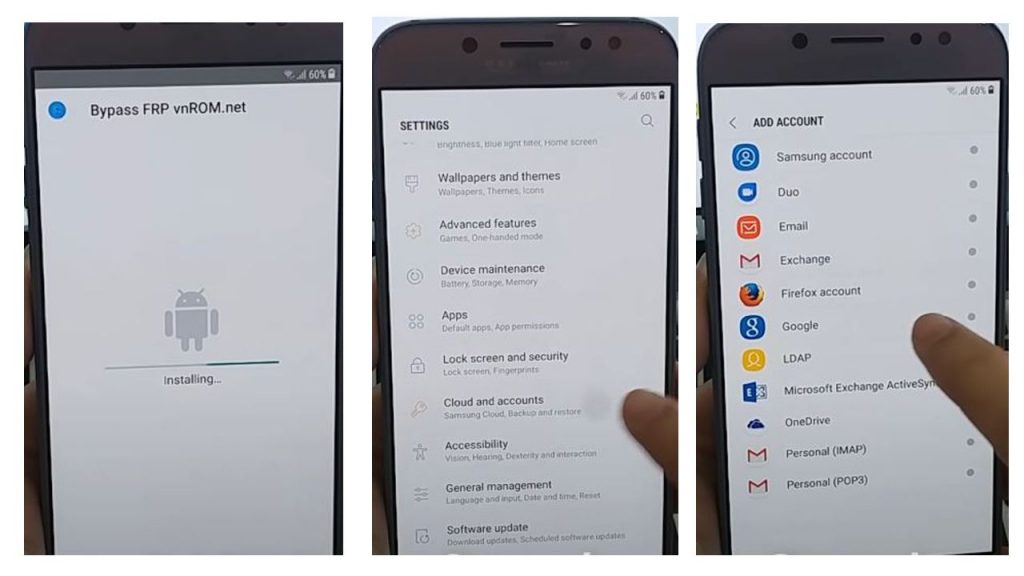
- Install the AddROM Bypass APK
- Click Cloud & Accounts
- Click on Google
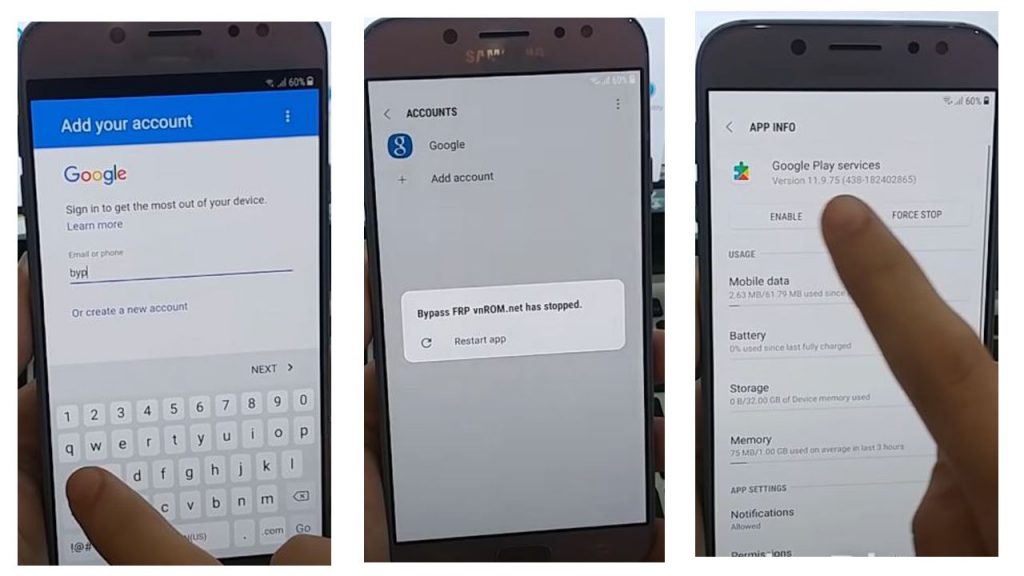
- Enter any of your Gmail accounts here
- Once the account has been added, open the application
- Google Play Services option Enable
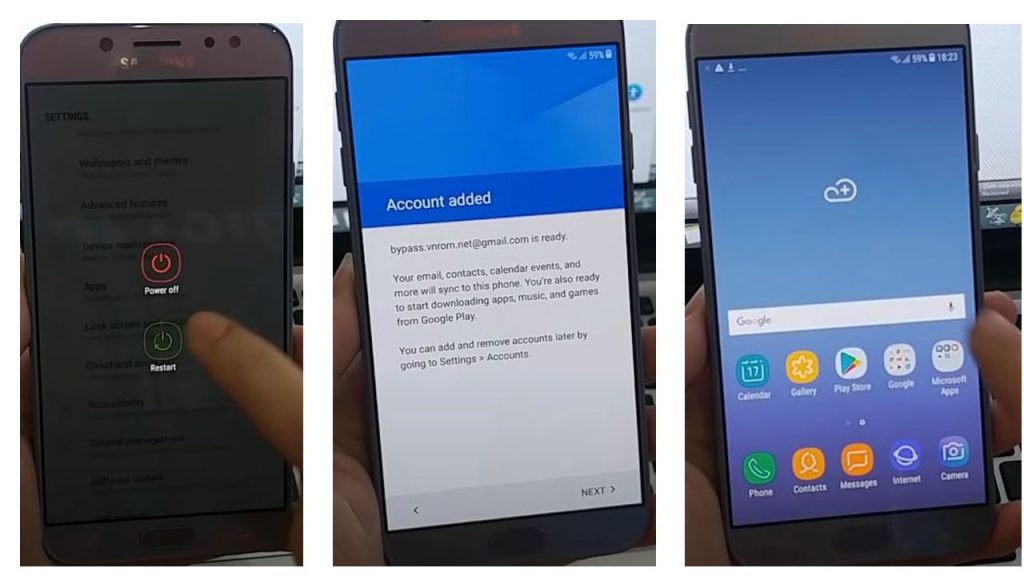
- Restart the mobile
- Google’s mobile account has been bypassed
AddRom Bypass APK information
- FILENAME: AddRom Bypass APK
- Working APK: Android 5, 6, 7, 8, 9, 10
- Type: APK File
- Credit By: AddROM.com
- File Size: 28 MB
Download All FRP Bypass APK One Click
>Open ![]()
Open ![]()
>Open![]() Set LockScreen (Settings)
Set LockScreen (Settings)
>Open Android Hidden Settings App




12 thoughts on “AddROM Bypass Frp Apk | All Apk One Click+Download”